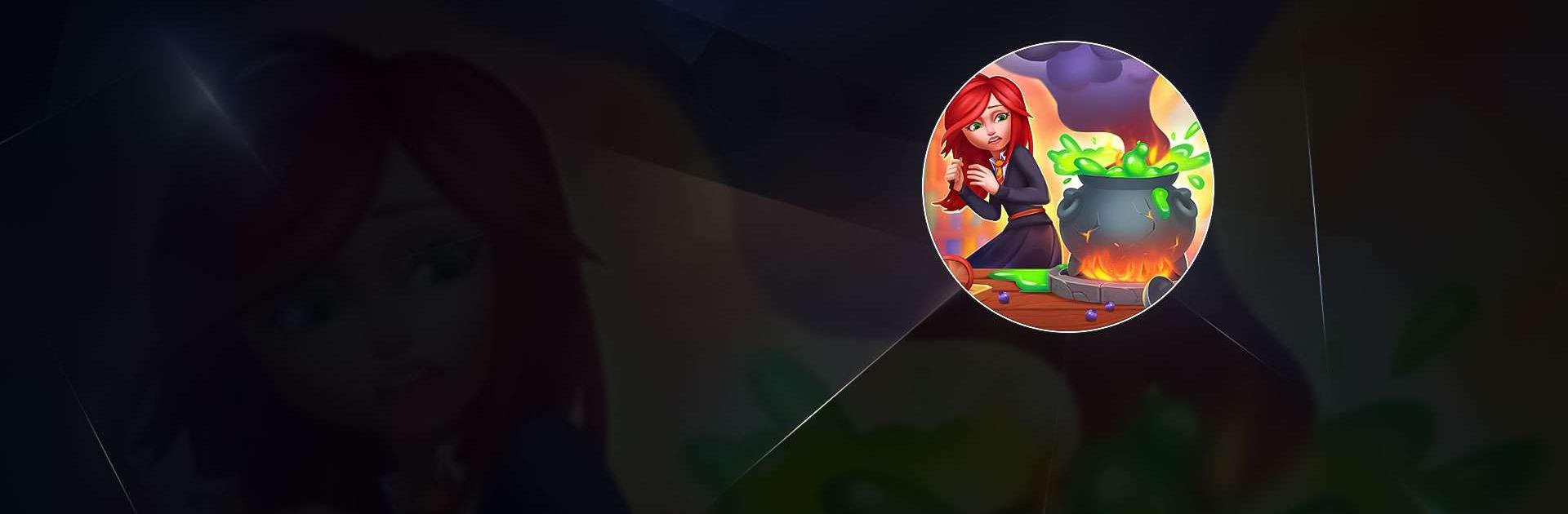

Becharmed - Match 3 Games
Play on PC with BlueStacks – the Android Gaming Platform, trusted by 500M+ gamers.
Page Modified on: Jun 27, 2025
Play Becharmed - Match 3 Games on PC or Mac
Becharmed – Match 3 Games is a puzzle game developed by CASUAL AZUR GAMES. BlueStacks app player is the best platform (emulator) to play this Android game on your PC or Mac for an immersive gaming experience!
Play Becharmed – Match 3 Games on PC and enjoy this casual puzzle game from the large and gorgeous display on your PC! Ready to unwind and have fun? Join in and solve different puzzles!
In the Becharmed – Match 3 Games PC game, you start your adventure with the witch, Selena. Solve puzzles by matching 3 or more tiles and collect gems of similar colors in bubble shooter games.
Compete in daily and seasonal events to win cool magic bonuses and challenge yourself in many mind-blowing levels! Complete the puzzles and handle problems to get a chance to visit Selena’s mysterious castle.
Design and renovate the castle and create beautiful designs that will help you win special gems and jewels. Are you ready for it? Meet with different characters like Vlad and use your logic to complete his tricky “three in a row” challenge!
It’s time for a thrilling adventure with Selena! Use your special boosters to solve problems faster and get high scores! You don’t want to miss out on this exciting game! Download Becharmed – Match 3 Games on PC to play this casual puzzle game!
Play Becharmed - Match 3 Games on PC. It’s easy to get started.
-
Download and install BlueStacks on your PC
-
Complete Google sign-in to access the Play Store, or do it later
-
Look for Becharmed - Match 3 Games in the search bar at the top right corner
-
Click to install Becharmed - Match 3 Games from the search results
-
Complete Google sign-in (if you skipped step 2) to install Becharmed - Match 3 Games
-
Click the Becharmed - Match 3 Games icon on the home screen to start playing




