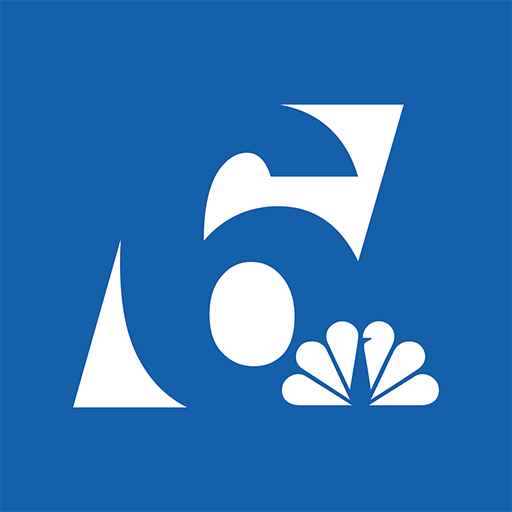KARD KTVE News MyArkLAMiss.com
Play on PC with BlueStacks – the Android Gaming Platform, trusted by 500M+ gamers.
Page Modified on: October 16, 2019
Play KARD KTVE News MyArkLAMiss.com on PC
We have a lot of great content. Here is some of what our app has to offer:
* We time stamp news to help you get a sense of the timeliness
* Our sports scores are updated during the games to keep you up-to-date
* Weather radar and animated radar help you to see what is going on and what is coming up
* Horoscope, lottery and local movie times entertain and inform
* Flight tracker helps you to find your flight and keep up with any changes
We strive to provide you with the best in local news and info, so check out our app and watch for updates as we make it even better.
Play KARD KTVE News MyArkLAMiss.com on PC. It’s easy to get started.
-
Download and install BlueStacks on your PC
-
Complete Google sign-in to access the Play Store, or do it later
-
Look for KARD KTVE News MyArkLAMiss.com in the search bar at the top right corner
-
Click to install KARD KTVE News MyArkLAMiss.com from the search results
-
Complete Google sign-in (if you skipped step 2) to install KARD KTVE News MyArkLAMiss.com
-
Click the KARD KTVE News MyArkLAMiss.com icon on the home screen to start playing