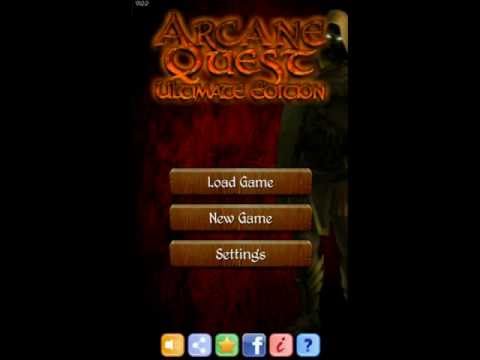Arcane Quest
Play on PC with BlueStacks – the Android Gaming Platform, trusted by 500M+ gamers.
Page Modified on: October 30, 2014
Play Arcane Quest on PC
Plunge into the depths of darkness with your team of heroes and fight evil creatures to reach your goal. Courage, bravery, and intelligence will all be needed if you are to succeed.
In this classic-style board game, you can choose from 4 different heroes, each with different skills: warrior, wizard, dwarf or elf.
Collect gold, special items and new equipment to face the most challenging of enemies.
Use arcane spells or brute force, and carefully plan your strategy to succeed in your mission.
Also featuring:
- A unique storyline for each quest
- A complete classic style board game system: movement and combat dice, special cards, items, traps, treasures and a lot more!
- Saving engine to pause and resume your adventure at any time
- An exciting fantasy style soundtrack
- And much, much more!
The Ultimate Edition includes new quests and removes in game ADs!
Play Arcane Quest on PC. It’s easy to get started.
-
Download and install BlueStacks on your PC
-
Complete Google sign-in to access the Play Store, or do it later
-
Look for Arcane Quest in the search bar at the top right corner
-
Click to install Arcane Quest from the search results
-
Complete Google sign-in (if you skipped step 2) to install Arcane Quest
-
Click the Arcane Quest icon on the home screen to start playing