
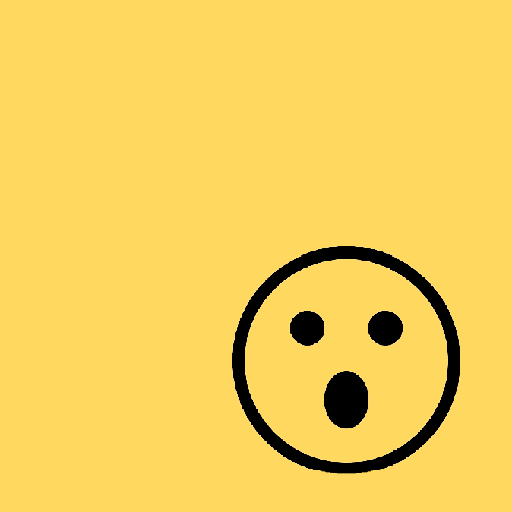
Yes or No? Trivia game with facts
Play on PC with BlueStacks – the Android Gaming Platform, trusted by 500M+ gamers.
Page Modified on: June 29, 2021
Play Yes or No? Trivia game with facts on PC
Turn on your brain and think! During a game, you will learn a lot of new and unusual things. Did you know that...
📺 Disney once refused to film Back to the Future.
👁️ A human spends about a year blinking in total during his life.
🏀 As a teenager, Michael Jordan was kicked out of the school basketball team because Michael could not jump high.
🧱 If all Lego parts ever produced are divided equally among the population of Earth, each will receive 62 parts.
And inside the app, you will find many more interesting things for the brain...
Rules:
The main goal of the game is to confirm or disprove facts. We have especially divided all questions for you into 10 categories, with 50 facts in each. Questions will appear on the screen, and you need to answer “Yes” or “No”(use your brain and think before answer), and then you will find out whether this fact is true or not.
Trivia features:
🔥 10 different topics, including cartoons, technology, sports, movies, people, and many more.
❓ 900 facts and questions.
🌐 2 languages, Russian and English, with a possibility of switching.
Ideal for expanding the horizons of your brain or just when you need to kill some time. The questions are suitable for all ages - for children, schoolchildren, and adults. You can even play with the whole family. Think together.
🍿 We hope you enjoy our free Yes or No game.
Play Yes or No? Trivia game with facts on PC. It’s easy to get started.
-
Download and install BlueStacks on your PC
-
Complete Google sign-in to access the Play Store, or do it later
-
Look for Yes or No? Trivia game with facts in the search bar at the top right corner
-
Click to install Yes or No? Trivia game with facts from the search results
-
Complete Google sign-in (if you skipped step 2) to install Yes or No? Trivia game with facts
-
Click the Yes or No? Trivia game with facts icon on the home screen to start playing



