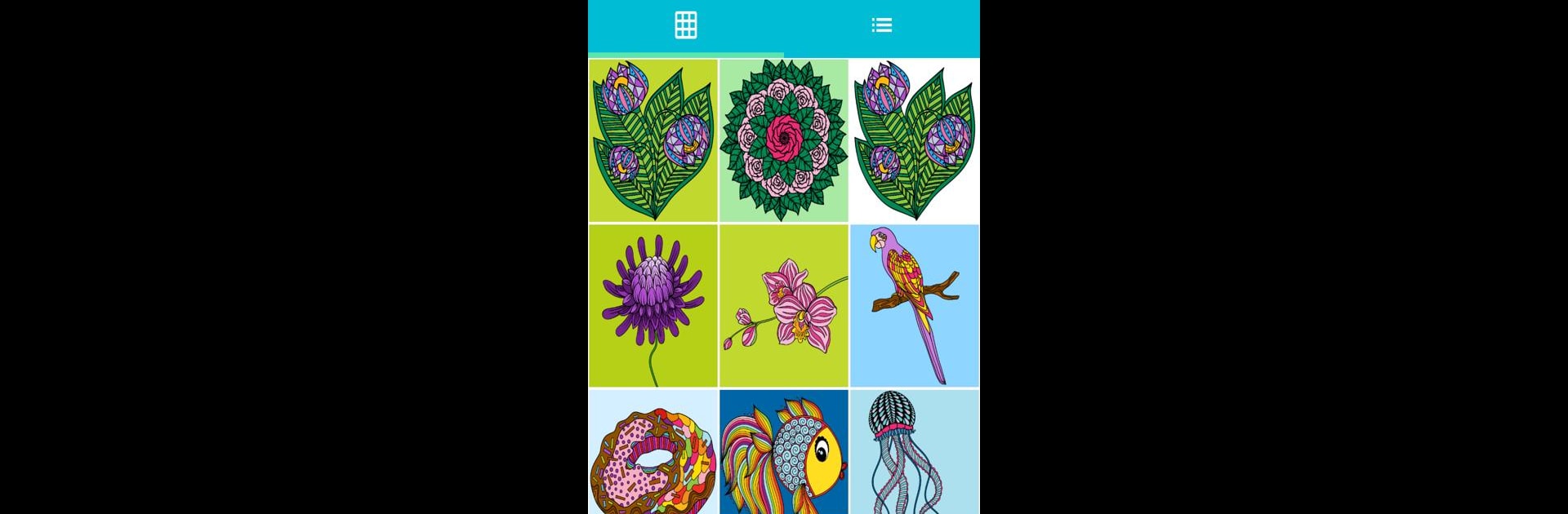
Pokepix Color By Number
Play on PC with BlueStacks – the Android Gaming Platform, trusted by 500M+ gamers.
Page Modified on: Sep 4, 2025
Play Coloring Book For Adults - Mandala Coloring on PC or Mac
Join millions to experience Coloring Book For Adults – Mandala Coloring, an exciting Casual game from Unicorn Color By Number. With BlueStacks App Player, you are always a step ahead of your opponent, ready to outplay them with faster gameplay and better control with the mouse and keyboard on your PC or Mac.
About the Game
Looking for a simple way to unwind? Coloring Book For Adults – Mandala Coloring by Unicorn Color By Number has your back. This casual game serves up a relaxing escape where you can fill beautifully detailed mandalas with any color you like—no mess, no pencils to sharpen, just pure creativity. Whether you’re taking a quick break or settling in for a full-on art session, there’s plenty here for everyone who enjoys a little soothing coloring time.
Game Features
-
Tap-and-Color Simplicity
Just tap to pick a shade, and start adding color—no fussy controls or steep learning curve, so you can focus on the fun part. -
Loads of Mandalas to Explore
There’s always something new to color, from intricate designs to bold, simple patterns. They roll out more illustrations regularly, so boredom doesn’t stand a chance. -
Create Your Own Color Palettes
You can stick with classic palettes or mix up your own custom combo. Try out that wild shade of blue you love or experiment until you hit the perfect match. -
Share Your Artwork in Seconds
Finished a piece you’re proud of? Save and share it right from the app—let your friends see what you’ve made, or just keep a little digital gallery of your favorites. -
Multiple Versions, One Canvas
Want to try different color mixes on the same mandala? No problem; save different versions of your art and flip back anytime. -
Zoom and Precision Coloring
Pinch to zoom lets you get into those tiny details without frustration, while a long-press color picker keeps your workflow smooth. -
Offline Friendly
No WiFi? No worries. This coloring book works perfectly offline, so you can relax wherever you like. -
Sync Across Devices
If you want to color at home and then finish up on another device, syncing keeps your masterpieces with you. Super handy if you’re swapping between phone, tablet, or even using BlueStacks on your PC.
With all these options, Coloring Book For Adults – Mandala Coloring opens up a world of color that travels with you—no kit required.
Start your journey now. Download the game on BlueStacks, invite your friends, and march on a new adventure.
Play Pokepix Color By Number on PC. It’s easy to get started.
-
Download and install BlueStacks on your PC
-
Complete Google sign-in to access the Play Store, or do it later
-
Look for Pokepix Color By Number in the search bar at the top right corner
-
Click to install Pokepix Color By Number from the search results
-
Complete Google sign-in (if you skipped step 2) to install Pokepix Color By Number
-
Click the Pokepix Color By Number icon on the home screen to start playing
