
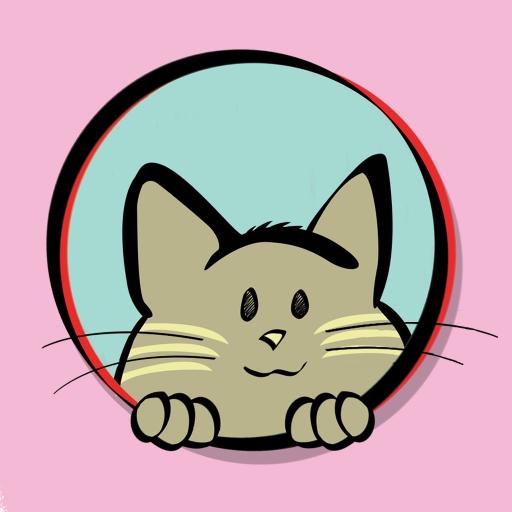
Cat Lady - The Card Game
Play on PC with BlueStacks – the Android Gaming Platform, trusted by 500M+ gamers.
Page Modified on: January 21, 2020
Play Cat Lady - The Card Game on PC
Are you ready to collect cute as kittens’ cards in this card-drafting game?
Picking up three cards at a time, you must collect a selection of cats, food, toys, costumes and more to create the best cattery you can.
Score points by feeding all the cats in your cattery and adopt strays to earn more points. The game ends when there are no cards left in the deck and the player with the most Victory Points wins! 😸
Whether you’ve played the original AEG Cat Lady or you’re new to the game, Cat Lady has a unique charm and a great depth of strategy that will keep you coming back.
Jump straight in
A super quick and easy game to learn. You’ll be adopting more cats than you can shake a tail at!
Purrfect for busy busy-bodies
Catnaps don’t take themselves, so don’t worry! Games only take 1-5 minutes. You’ll be back to cat-napping in no time.
Become the BEST Cat Lady
Play ranked games and climb the global scratching post leaderboard.
Play as a pack
With charming graphics and local multiplayer for up to 4 people, there’s no need for anyone to miss out!
Achievement hunter
For those cats out there that love the hunt, you’ll find 23 in-game achievements you can hunt down and catch.
Will you be the best Cat Lady?
Languages supported:
- English
- Français
- Deutsch
- Italiano
- Español
- Português
- 日本語
- 中文
Play Cat Lady - The Card Game on PC. It’s easy to get started.
-
Download and install BlueStacks on your PC
-
Complete Google sign-in to access the Play Store, or do it later
-
Look for Cat Lady - The Card Game in the search bar at the top right corner
-
Click to install Cat Lady - The Card Game from the search results
-
Complete Google sign-in (if you skipped step 2) to install Cat Lady - The Card Game
-
Click the Cat Lady - The Card Game icon on the home screen to start playing




