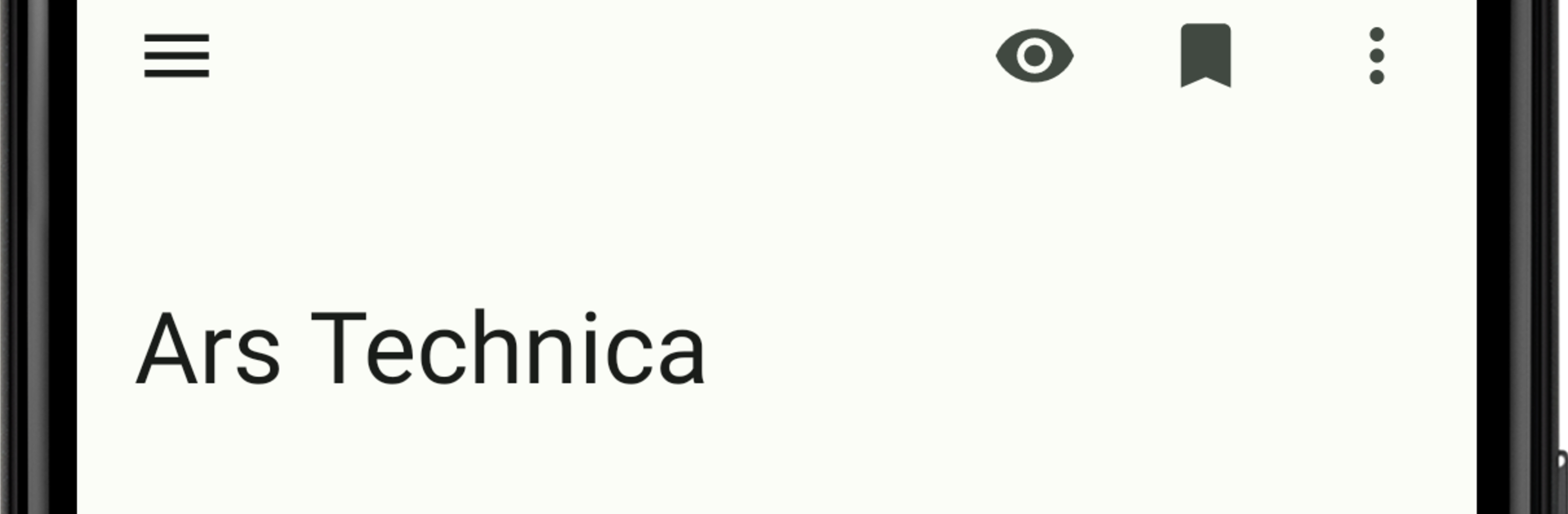
Feeder
Play on PC with BlueStacks – the Android Gaming Platform, trusted by 500M+ gamers.
Page Modified on: Nov 23, 2025
Run Feeder on PC or Mac
Get freedom from your phone’s obvious limitations. Use Feeder, made by NoNonsenseApps, a Productivity app on your PC or Mac with BlueStacks, and level up your experience.
Feeder feels like a straight up, no fuss feed reader. It handles RSS, Atom, and JSONFeed, pulls in headlines fast, and shows articles in a clean text view without clutter. There is no account to create and no online service to connect to, it all runs locally, which makes it feel private in a good way. On a PC with BlueStacks, the bigger screen gives room for long titles and full articles, so scrolling through a morning stack of posts is easy and kind of relaxing. It is simple to move around with a mouse, tap a headline, read, back out, repeat.
Updates happen quietly in the background, then notifications let the user know when new stuff lands, and offline reading is there for times without a connection. If someone already has a bunch of feeds saved somewhere else, OPML import and export makes setup quick, and it is handy that enclosure links are surfaced for podcast episodes or downloads. The design is plain and tidy, more practical than flashy, which actually suits a reader like this. The tradeoff is that there is no cloud sync across devices, so everything stays on that one machine or phone, but that is also the point. It is open source, free to use, lightweight, and focused on reading without extra noise.
BlueStacks brings your apps to life on a bigger screen—seamless and straightforward.
Play Feeder on PC. It’s easy to get started.
-
Download and install BlueStacks on your PC
-
Complete Google sign-in to access the Play Store, or do it later
-
Look for Feeder in the search bar at the top right corner
-
Click to install Feeder from the search results
-
Complete Google sign-in (if you skipped step 2) to install Feeder
-
Click the Feeder icon on the home screen to start playing
