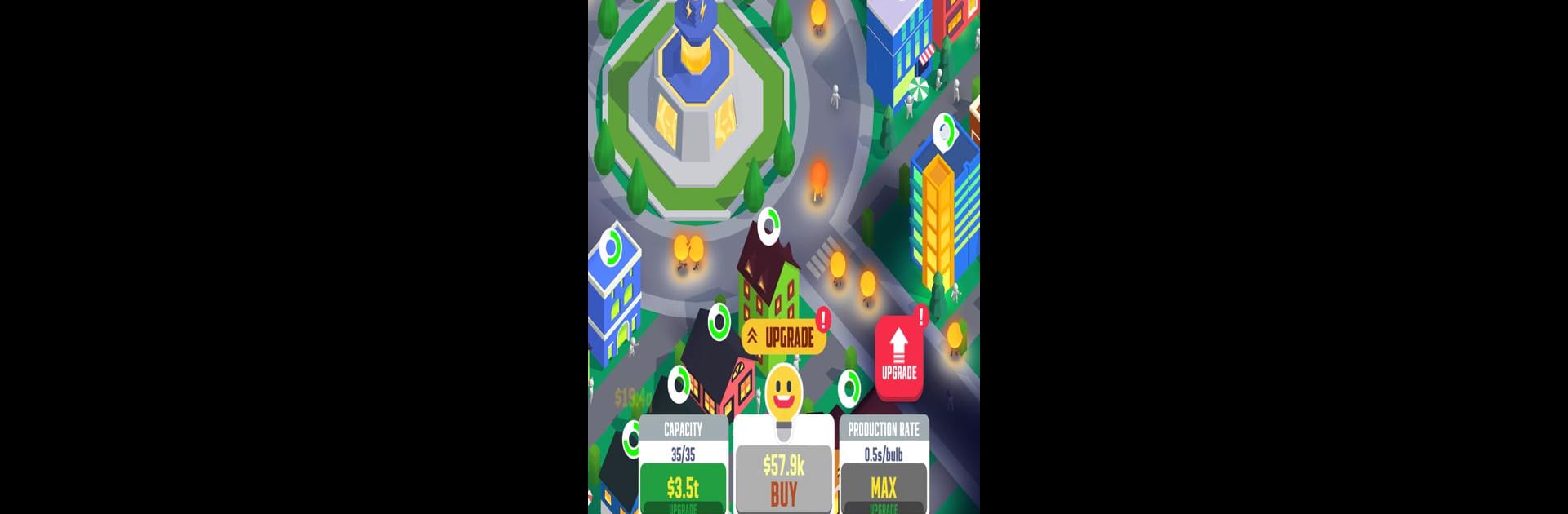

Idle Light City: Clicker Games
Play on PC with BlueStacks – the Android Gaming Platform, trusted by 500M+ gamers.
Page Modified on: Jul 23, 2025
Play Idle Light City: Clicker Games on PC or Mac
From the innovators and creators at AppQuantum, Idle Light City: Clicker Games is another fun addition to the World of Simulation games. Go beyond your mobile screen and play it bigger and better on your PC or Mac. An immersive experience awaits you.
About the Game
Ever wondered what a city would look like if the power went out—and you were the one in charge of bringing the lights back on? Idle Light City: Clicker Games by AppQuantum lets you roll up your sleeves and do exactly that. You’ll start out small, running a quirky lightbulb factory, but before long you’ll find yourself managing an entire city, flipping switches for new homes and watching neighborhoods glow to life. Expect a laid-back, tap-happy Simulation experience where progress never really stops—even if you step away for a bit.
Game Features
-
Simple Tap-to-Play Mechanics
No need to memorize complicated controls here. Just tap, swipe, or click to keep the lightbulb production rolling and the city growing. -
Quirky City Building
Light up new buildings, slowly turning a gloomy city into a bright and cheery metropolis. Each new spot you unlock has its own charm. -
Charming Visuals
Those little bulb characters and colorful buildings? They’re genuinely adorable. Watching your city light up never gets old. -
Offline Progression
The action doesn’t pause just because you do. Even when you close the game, your city keeps busy, racking up rewards for you to collect when you come back. -
Earn, Upgrade, Expand
Gather gold and gems from your glowing town, then plow your earnings into faster production, new upgrades, or unlocking even fancier houses. -
Chill Simulation Vibes
It’s great for when you want some casual, low-stress fun—perfect for quick breaks or zoning out after a long day. -
Enjoy Anywhere—PC or Mobile
Whether you play on your phone or want to take advantage of BlueStacks on your computer, it’s a seamless experience either way.
Idle Light City: Clicker Games really does make being in charge of the city’s spark a lot more quirky—and a little bit addictive.
Ready to top the leaderboard? We bet you do. Let precise controls and sharp visuals optimized on BlueStacks lead you to victory.
Play Idle Light City: Clicker Games on PC. It’s easy to get started.
-
Download and install BlueStacks on your PC
-
Complete Google sign-in to access the Play Store, or do it later
-
Look for Idle Light City: Clicker Games in the search bar at the top right corner
-
Click to install Idle Light City: Clicker Games from the search results
-
Complete Google sign-in (if you skipped step 2) to install Idle Light City: Clicker Games
-
Click the Idle Light City: Clicker Games icon on the home screen to start playing




