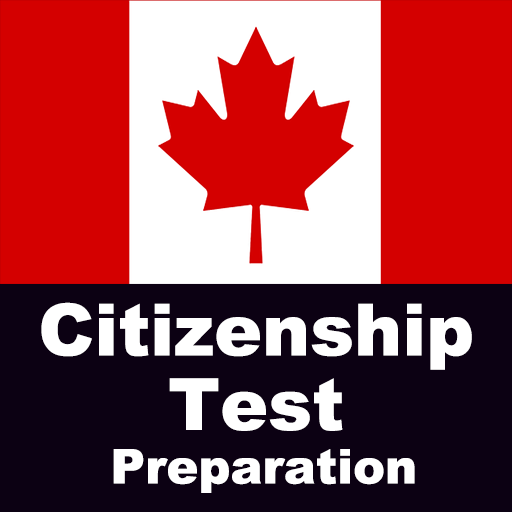Canadian Citizenship Test 2019
Play on PC with BlueStacks – the Android Gaming Platform, trusted by 500M+ gamers.
Page Modified on: October 29, 2017
Play Canadian Citizenship Test 2019 on PC
• Featured by Google
• Spend only a few hours studying and pass your Canadian Citizenship Test!
• The latest 2019 Canadian Citizenship Test questions are available in this app
Do you want to become a Canadian? If so, you must pass the mandatory Canadian Citizenship test. Based on statistics, up to 30% of applicants fail this challenging test each year. This app is professionally designed to help you effectively study and pass the Citizenship Test. With more than 200 actual questions based on the official study guide "Discover Canada", you will learn about Canada's history and geography, economy, symbols, the justice system, governing system, and the rights and responsibilities of being a Canadian right here on your Android phone or tablet. This app even comes with questions unique to your province or territory to meet your individual needs!
Features:
- Over 200 practice questions for each province or territory
- Questions are divided into 5 different topics to enhance your learning experience
- You can pick your own province or territory
- Questions are generated randomly
- Questions are based on the actual Canadian Citizenship test
- You can choose from 3 options (Random Questions, Incorrectly Answered Questions, and Not Attempted Questions)
- You can track how many questions you have done correctly, incorrectly, and not attempted
- Option to review all the Canadian Citizenship test questions if you don't want to take the quiz
Test Result
- View your test results
- Find out what questions you've done wrong after taking the test
- Displays the time used for each question, answer chosen and correct answer
Track Past Test Results
- Past test marks will be graphed so you can see your improvement
- Individual tests will be listed with pass or fail and your mark
- Shows your highest, average and lowest mark and time used
Support
- Send feedback directly from the app
- Join Facebook page
- Visit our website
Track your progress
- Right and wrong counter built into the test
*Disclaimer: This app is for general information only. Nothing in this app is intended to provide legal advice or to be relied on as binding in any dispute, claim, action, demand or proceeding.
Play Canadian Citizenship Test 2019 on PC. It’s easy to get started.
-
Download and install BlueStacks on your PC
-
Complete Google sign-in to access the Play Store, or do it later
-
Look for Canadian Citizenship Test 2019 in the search bar at the top right corner
-
Click to install Canadian Citizenship Test 2019 from the search results
-
Complete Google sign-in (if you skipped step 2) to install Canadian Citizenship Test 2019
-
Click the Canadian Citizenship Test 2019 icon on the home screen to start playing