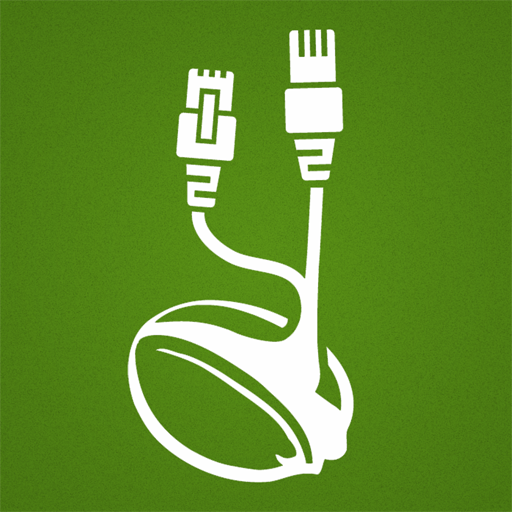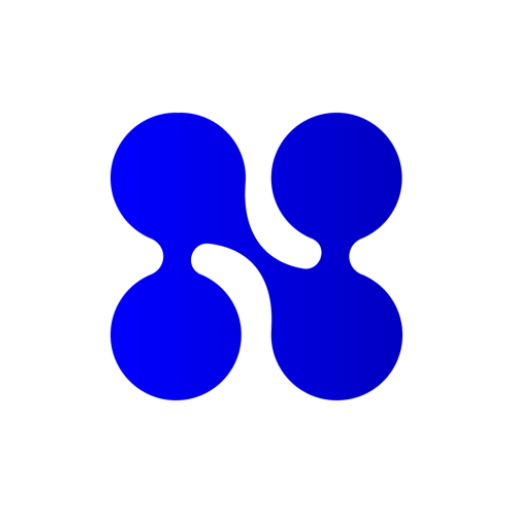
NotVPN - Unlimited VPN
Play on PC with BlueStacks – the Android Gaming Platform, trusted by 500M+ gamers.
Page Modified on: Dec 19, 2024
Play NotVPN - Unlimited VPN on PC
With NotVPN you’re in charge of what sites and applications to encrypt via VPN.
We provide Professional plan with the speed up to 100 Mbps and Free plan - with the speed up to 20 Mbps.
Fast connection, easy custom settings.
Up to 5 devices can be connected to one account.
Many countries to choose from.
For any questions, contact us via email: support@notvpn.io
----------------------------------------------
You can always switch to Professional plan through automatic subscription renewal:
1 month plan, 199 RUB per month
Payment will be charged to your iTunes account upon purchase confirmation.
Subscription gets automatically renewed, if automatic subscription renewal isn’t turned off at least 24 hours before the end of the current period.
Your account will be charged for renewal within 24 hours before the end of the current period, with the displayed renewal amount.
User can manage subscriptions, and automatic renewal can be turned off in the user account settings after purchase.
You can cancel the subscription within its free trial period through subscription settings in your iTunes account. It has to be done 24 hours before the end of the subscription period, to avoid being charged. Visit http://support.apple.com/kb/ht4098 for additional information.
You can turn off automatic subscription renewal in the settings of your iTunes account. However, it’s impossible to cancel the current subscription within its active period.
Any unused part of the free trial is annulled after subscription gets purchased by a user.
Links to our Terms of Use and Privacy Policy can be found below.
Privacy Policy: https://notvpn.io/about/privacy
Terms of Use: https://notvpn.io/about/tos
Play NotVPN - Unlimited VPN on PC. It’s easy to get started.
-
Download and install BlueStacks on your PC
-
Complete Google sign-in to access the Play Store, or do it later
-
Look for NotVPN - Unlimited VPN in the search bar at the top right corner
-
Click to install NotVPN - Unlimited VPN from the search results
-
Complete Google sign-in (if you skipped step 2) to install NotVPN - Unlimited VPN
-
Click the NotVPN - Unlimited VPN icon on the home screen to start playing