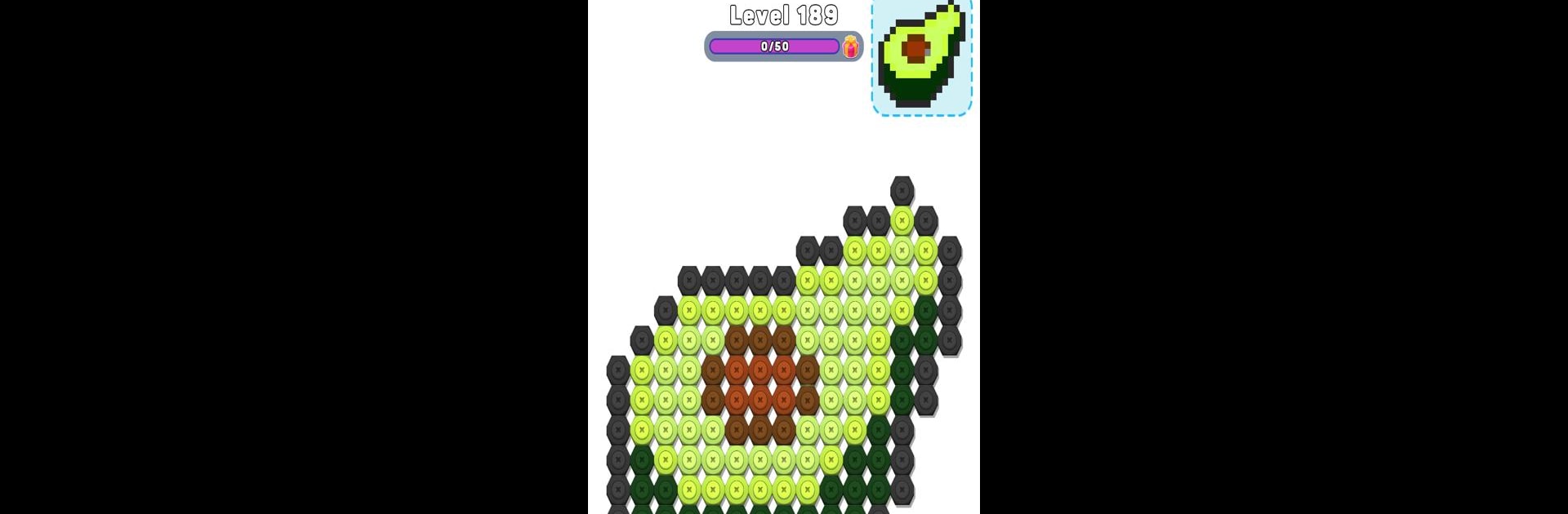

Nut n Bolt Sort: Color Puzzle
Play on PC with BlueStacks – the Android Gaming Platform, trusted by 500M+ gamers.
Page Modified on: Aug 4, 2025
Play Nut n Bolt Sort: Color Puzzle on PC or Mac
Nut n Bolt Sort: Color Puzzle brings the Puzzle genre to life, and throws up exciting challenges for gamers. Developed by ABI Games Studio, this Android game is best experienced on BlueStacks, the World’s #1 app player for PC and Mac users.
About the Game
Nut n Bolt Sort: Color Puzzle brings a fresh twist to the Puzzle genre that’s easy to pick up but sneaky in the challenge department. Each level hands you a tray of colorful nuts and bolts just waiting to be sorted. The catch? You’ll need a sharp eye and some good planning if you want to keep your moves to a minimum. Don’t be surprised if you find yourself playing “just one more round” while trying to clear that next tricky board.
Game Features
-
Hundreds of Unique Puzzles
There’s no shortage of brain teasers here. Each level is a little different, with new color combos and patterns to test your sorting skills and logic. -
Unlockable Power-ups
Feel like you’re stuck? The game’s got handy power-ups that can give you a nudge in the right direction or help clear a tough spot, so you never feel completely blocked. -
Chill, Yet Challenging Vibe
Nut n Bolt Sort: Color Puzzle manages to be both relaxing and stimulating. The smooth graphics and bright colors make it easy on the eyes, but don’t be fooled—the puzzles can get pretty tricky. -
Boosts Your Brainpower
This isn’t just about matching colors. Every level encourages a bit of strategy and foresight, so you’re giving your brain a good workout along the way.
Play Nut n Bolt Sort: Color Puzzle by ABI Games Studio on your device—or try it out using BlueStacks if you’d rather solve puzzles with a mouse.
Slay your opponents with your epic moves. Play it your way on BlueStacks and dominate the battlefield.
Play Nut n Bolt Sort: Color Puzzle on PC. It’s easy to get started.
-
Download and install BlueStacks on your PC
-
Complete Google sign-in to access the Play Store, or do it later
-
Look for Nut n Bolt Sort: Color Puzzle in the search bar at the top right corner
-
Click to install Nut n Bolt Sort: Color Puzzle from the search results
-
Complete Google sign-in (if you skipped step 2) to install Nut n Bolt Sort: Color Puzzle
-
Click the Nut n Bolt Sort: Color Puzzle icon on the home screen to start playing



