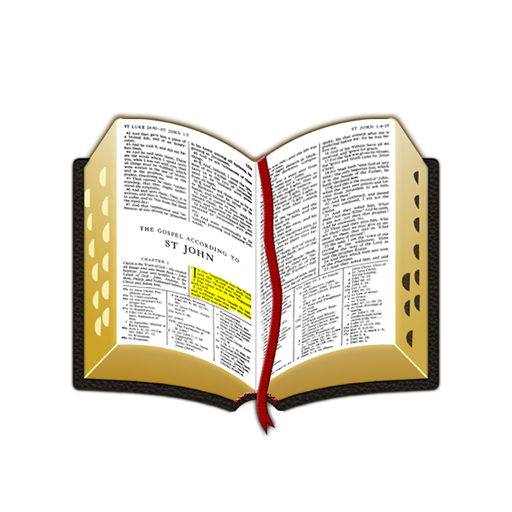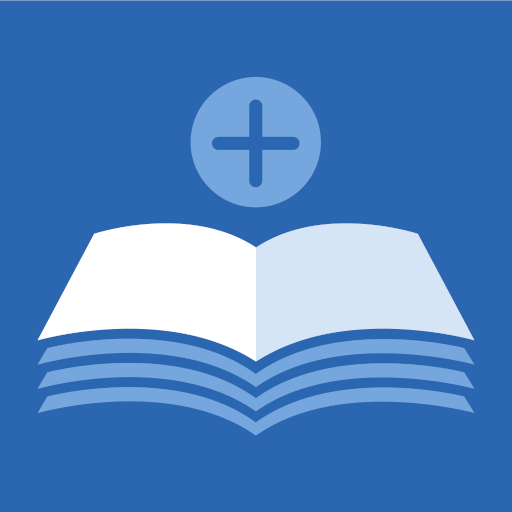
ScripturePlus
Play on PC with BlueStacks – the Android Gaming Platform, trusted by 500M+ gamers.
Page Modified on: February 19, 2020
Play ScripturePlus on PC
This app contains the 2013 edition of Latter-day Saint scriptures with compelling enrichment material. The Church granted a license to Book of Mormon Central in 2016 to build this mobile app. It includes multiple versions of the text, formatting with sub-headings, red lettering to highlight words of deity, author/speaker identification, questions and answers, quotations from General Authorities and reliable scholars, charts, images, and Book of Mormon Central’s signature KnoWhys.
Many more technical features and content types are contemplated in future releases. We hope you find this app rewarding and spiritually invigorating. It facilitates pondering God’s word in a rich digital environment that builds enduring faith in Jesus Christ by making Latter-day Saint scriptures, particularly the Book of Mormon, accessible, comprehensible, and defensible to the entire world. The scriptures are peerless and eternal.
The enrichment material is curated to help you seek learning out of the best books by study and by faith.
Play ScripturePlus on PC. It’s easy to get started.
-
Download and install BlueStacks on your PC
-
Complete Google sign-in to access the Play Store, or do it later
-
Look for ScripturePlus in the search bar at the top right corner
-
Click to install ScripturePlus from the search results
-
Complete Google sign-in (if you skipped step 2) to install ScripturePlus
-
Click the ScripturePlus icon on the home screen to start playing