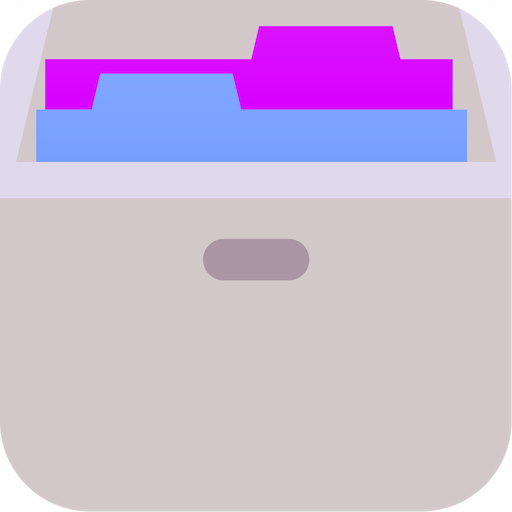NYNJA - For Teams That Work™
Play on PC with BlueStacks – the Android Gaming Platform, trusted by 500M+ gamers.
Page Modified on: May 20, 2020
Play NYNJA - For Teams That Work™ on PC
NYNYA.work is an all in one communications platform for people who need to work remotely. The NYNJA Platform combines the benefits of instant chat, video conferencing, screen sharing, file sharing, asset management and much more... in one, fast, easy, reliable and secure platform. NYNJA allows remote teams separated by distance, time and even language barriers to work together, with automated transcriptions and translations of over 101 languages. The platform is currently available in English, Spanish, Korean and Chinese.
NYNJA.work platform key features and benefits:
• Group instant chat, file sharing and one click calls
• Conference calls that call you with voice or video
• Screen sharing
• Invite non-NYNJA users to join in on conference calls
• No need to log in for online meetings, NYNJA calls you
• Real time Voice-To-Text transcription and translation
• Instant in-line chat translation
• Scheduled audio and text Messages
• Unlimited conference calling
• Sync your NYNJA account across multiple devices automatically
• Cloud file storage and retrieval
• Users own their data
• Safe and secure using the most up-to-date encryption technologies
All your team's communication and business needs in one safe secure and trustworthy platform.
NYNJA’s mission is integrity in data and Absolute Business Continuity (ABC)
Follow us:
Twitter https://www.twtter.com/NYNJAW
Instagram https://www.instagram.com/nynja.work/
LinkedIn https://www.linkedin.com/company/nynjawork
Facebook https://www.facebook.com/nynjaw/
Have a question? Contact us at support@nynja.biz
Play NYNJA - For Teams That Work™ on PC. It’s easy to get started.
-
Download and install BlueStacks on your PC
-
Complete Google sign-in to access the Play Store, or do it later
-
Look for NYNJA - For Teams That Work™ in the search bar at the top right corner
-
Click to install NYNJA - For Teams That Work™ from the search results
-
Complete Google sign-in (if you skipped step 2) to install NYNJA - For Teams That Work™
-
Click the NYNJA - For Teams That Work™ icon on the home screen to start playing