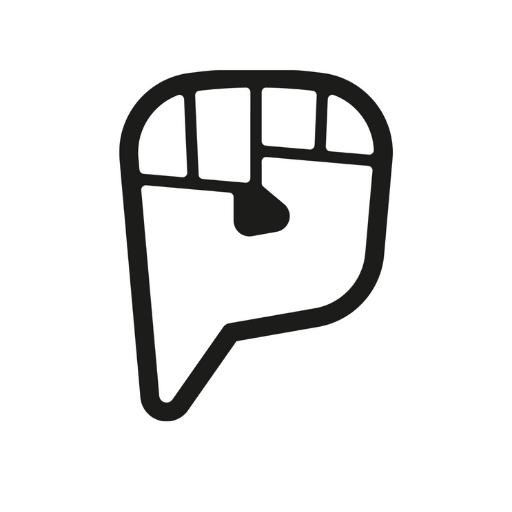Oberit - Reward Your Recovery
Play on PC with BlueStacks – the Android Gaming Platform, trusted by 500M+ gamers.
Page Modified on: May 2, 2022
Play Oberit - Reward Your Recovery on PC
+ Automatically track your daily habits & actions with Google Fit integration.
+ Get paid rewards coins for consistent healthy habits including exercise, setting daily intentions like gratitude and affirmations, having a healthy diet and getting enough sleep.
+ Spend your rewards coins on amazing exclusive discounts on top rated wellness brands in the in-app marketplace!
Oberit uses simple neuroscience techniques proven to help you achieve and sustain a healthy, sober, addiction free lifestyle. By using positive reinforcement, you can retrain your brain to strive for healthier habits and substitute alcohol or harmful substances and behaviors for rewarding alternatives that help you to become the very best version of yourself.
Build consistent healthy habits. Automatically track those habits. Get rewarded for your daily actions and your positive progress. Share with family, friends or followers & earn rewards for each referral!
With these steps, you’ll be well on your way toward mental and physical wellness in a fun and engaging way.
Upgrade to Premium membership in the app for only $1.99/month or $14.99/year and earn double reward coins so you can purchase more marketplace items sooner. Payment will be charged to Google Play Account at confirmation of purchase. Subscription automatically renews unless auto-renew is turned off at least 24-hours before the end of the current period.
Get the only app developed and tested using simple neuroscience techniques designed to minimize relapses and better manage stress, trauma, fatigue and unhealthy addictions in a rewarding and motivating way.
Be your best self. Get rewarded. Get Oberit.
Privacy Policy: https://sites.google.com/view/oberit-privacy-policy/home
Terms and Conditions: https://sites.google.com/view/oberitterms/home
Play Oberit - Reward Your Recovery on PC. It’s easy to get started.
-
Download and install BlueStacks on your PC
-
Complete Google sign-in to access the Play Store, or do it later
-
Look for Oberit - Reward Your Recovery in the search bar at the top right corner
-
Click to install Oberit - Reward Your Recovery from the search results
-
Complete Google sign-in (if you skipped step 2) to install Oberit - Reward Your Recovery
-
Click the Oberit - Reward Your Recovery icon on the home screen to start playing