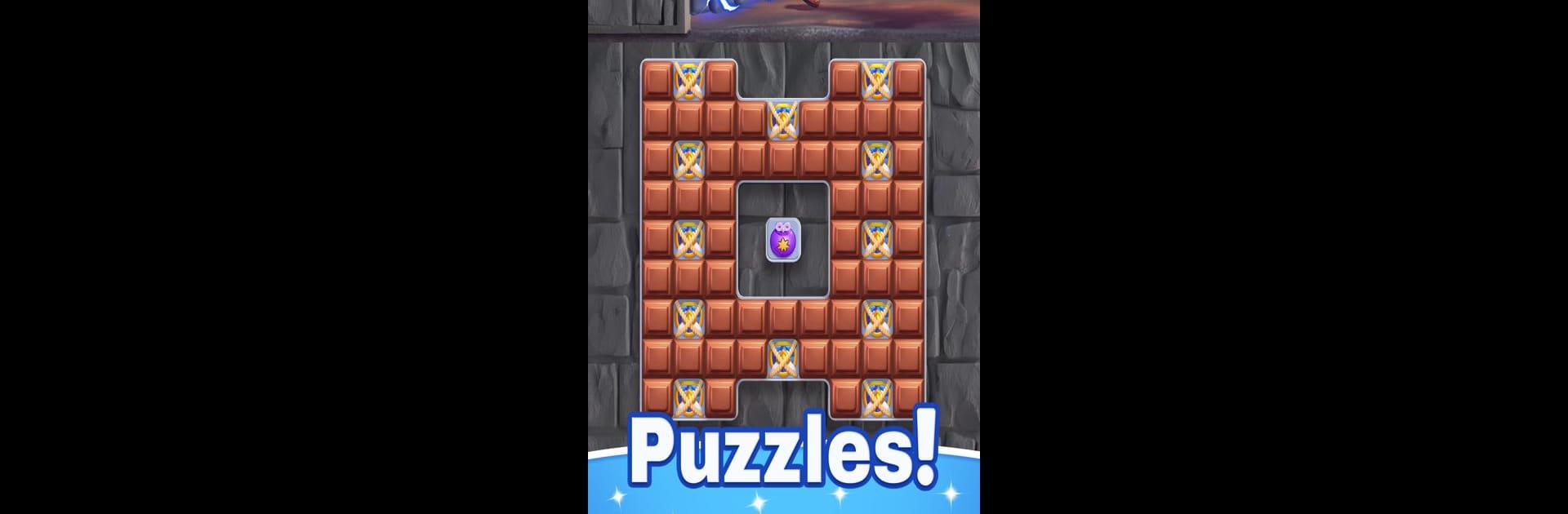

Babytopia
Play on PC with BlueStacks – the Android Gaming Platform, trusted by 500M+ gamers.
Page Modified on: Jul 22, 2025
Play Babytopia on PC or Mac
Bring your A-game to Babytopia, the Puzzle game sensation from THE ELEMENTS WORLD. Give your gameplay the much-needed boost with precise game controls, high FPS graphics, and top-tier features on your PC or Mac with BlueStacks.
About the Game
In Babytopia, things take a twist when your best friend goes missing after a terrible fire, leaving you in charge of a sweet little one who needs your care. It’s not all babysitting, though—there’s a tangled mystery to unravel, with secrets hiding where you’d least expect them. Ready to trade your detective cap for a puzzle master’s hat? Here, you’ll juggle caring for your tiny companion with exploring colorful locations, decorating adorable spaces, and piecing together clues. And yes, there’s plenty of match-3 action to keep your mind busy. If you want a smooth experience, especially on PC, BlueStacks is definitely the way to go.
Game Features
- Charming Match-3 Puzzles
Classic match-3 gameplay gets a fresh spin with cute effects and boosters. Keep clearing those boards and racking up combos for some extra satisfaction. - Unravel Hidden Mysteries
Chat with quirky characters, eavesdrop on juicy conversations, and pick up subtle hints—every interaction could help you solve the bigger puzzle behind your friend’s disappearance. - Decorate and Explore New Areas
Unlock cool places like snowy resorts and sunny beaches. Each new spot offers unique decorations and lets you add your personal touch—think cozy nooks, crafty workshops, and playful toy zones. - Dress Up Fun
Expand your wardrobe with tons of cute outfits for your little one. Pick up new clothes by hitting play streaks or poking around the Outfit Shop, then mix and match however you like. - Non-Stop Activities & Big Rewards
It’s not just puzzles—there’s always something going on. Jump into regular challenges, rack up achievements, and claim hefty prizes along the way.
Get ready for a buttery smooth, high-performance gaming action only on BlueStacks.
Play Babytopia on PC. It’s easy to get started.
-
Download and install BlueStacks on your PC
-
Complete Google sign-in to access the Play Store, or do it later
-
Look for Babytopia in the search bar at the top right corner
-
Click to install Babytopia from the search results
-
Complete Google sign-in (if you skipped step 2) to install Babytopia
-
Click the Babytopia icon on the home screen to start playing
