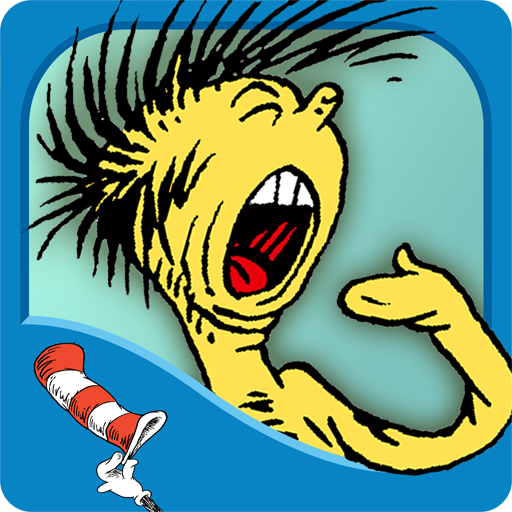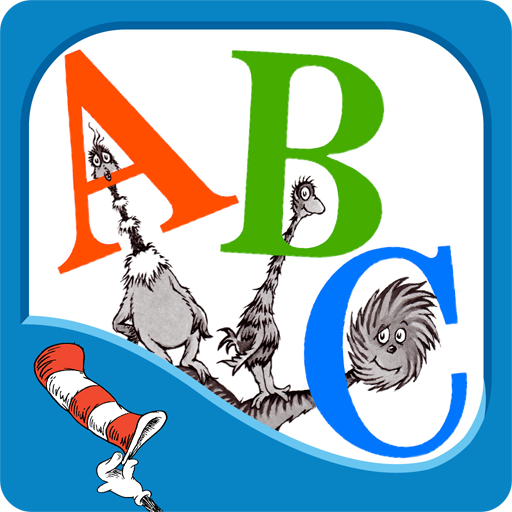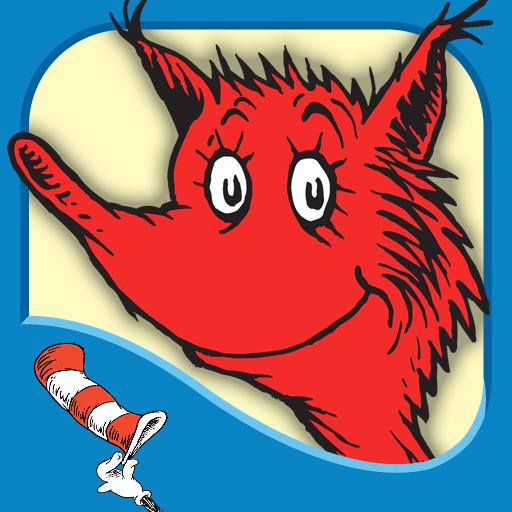
Fox in Socks - Dr. Seuss
Play on PC with BlueStacks – the Android Gaming Platform, trusted by 500M+ gamers.
Page Modified on: July 11, 2019
Play Fox in Socks - Dr. Seuss on PC
Explore Fox in Socks - Dr. Seuss:
- ENCOURAGE literacy skills with highlighted narration
- FOLLOW along with three fun ways to read!
- LEARN new vocabulary with tappable words
- TAP objects to hear their name read aloud
Designed for children ages 2-6
------------------------------------------------------------------------
We'd Love To Hear From You!
- Please share your thoughts in a review! Your experience matters to us.
- Need tech support? Contact us at support@omapp.com
- Say hello to us on FB! facebook.com/oceanhousemedia
Official Dr. Seuss licensed App. Dr. Seuss Properties ™ & © 2010 Dr. Seuss Enterprises, L.P. All rights reserved.
Play Fox in Socks - Dr. Seuss on PC. It’s easy to get started.
-
Download and install BlueStacks on your PC
-
Complete Google sign-in to access the Play Store, or do it later
-
Look for Fox in Socks - Dr. Seuss in the search bar at the top right corner
-
Click to install Fox in Socks - Dr. Seuss from the search results
-
Complete Google sign-in (if you skipped step 2) to install Fox in Socks - Dr. Seuss
-
Click the Fox in Socks - Dr. Seuss icon on the home screen to start playing