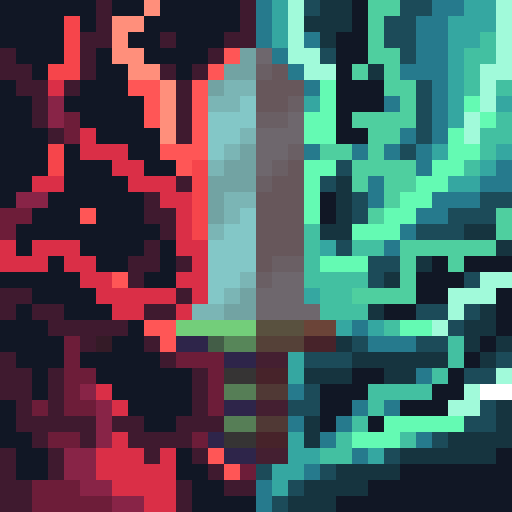Silverpath Online - MMORPG
Play on PC with BlueStacks – the Android Gaming Platform, trusted by 500M+ gamers.
Page Modified on: July 12, 2019
Play Silverpath Online - MMORPG on PC
Yet Zelkot, who took powers of silver breath, spit fear and death on humans and gurians, along with slaughters and corrupting the mother nature. You have to stop Zelkot, while his fire is getting empowered each day. The path your are going to follow from the beginning village, is silverpath! Talk to villagers, help them so as to go further on world map, make friends, create parties, join to clubs or create your own club and add people online, conquer lands for your club by battling against other clubs.
More significantly, after all those socializing and having fun, You have to destroy Zelkot before he completes his form, yet do not assume achieving this, is going to be end. Surely, your adventure will not be just made of that. Findout what is the secret behind, enhance your skills, discover varied elemental stones and become best adventurer around! Now, get started for Silverpath.
Whole concept along with technical content belongs to Mert Oğuz.
contact:
ogzzmert@gmail.com
wikia :
silverpath.wikia.com
discord :
https://discord.gg/9VhdACS
Play Silverpath Online - MMORPG on PC. It’s easy to get started.
-
Download and install BlueStacks on your PC
-
Complete Google sign-in to access the Play Store, or do it later
-
Look for Silverpath Online - MMORPG in the search bar at the top right corner
-
Click to install Silverpath Online - MMORPG from the search results
-
Complete Google sign-in (if you skipped step 2) to install Silverpath Online - MMORPG
-
Click the Silverpath Online - MMORPG icon on the home screen to start playing