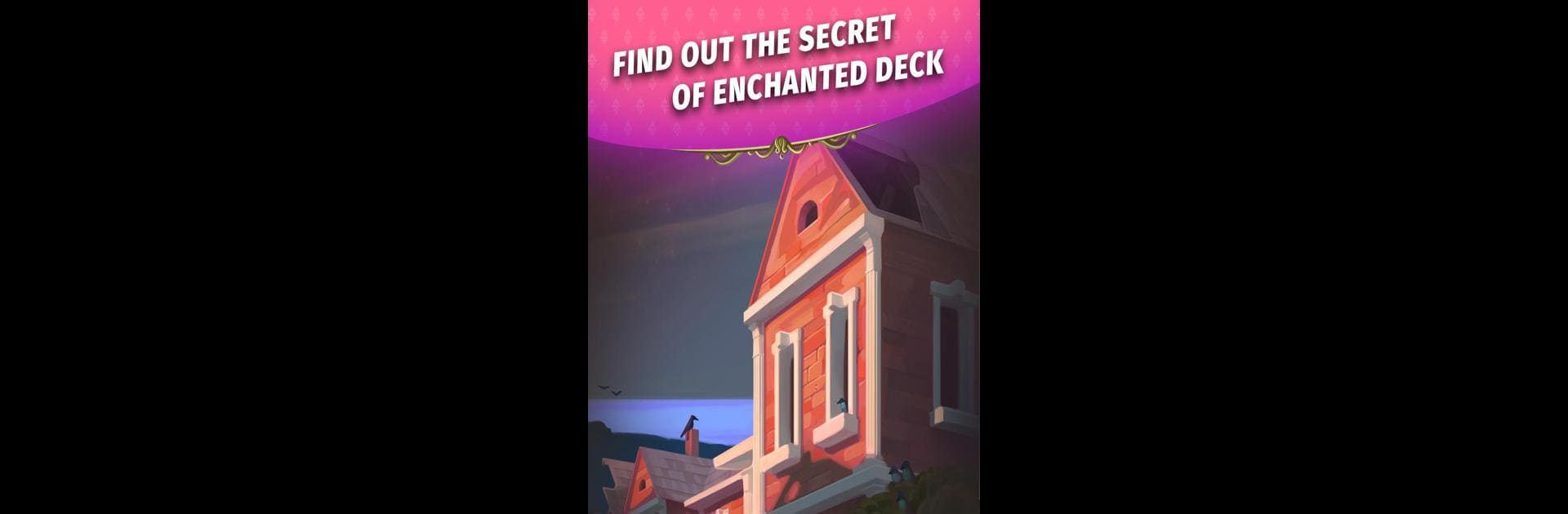

Solitaire Enchanted Deck
Play on PC with BlueStacks – the Android Gaming Platform, trusted by 500M+ gamers.
Page Modified on: October 25, 2019
Play Solitaire Enchanted Deck on PC or Mac
Step into the World of Solitaire Enchanted Deck, a thrilling Card game from the house of Mahjong Brain Games. Play this Android game on BlueStacks App Player and experience immersive gaming on PC or Mac.
About the Game
If you’re up for something a little more charming than your usual card game, Solitaire Enchanted Deck might just hit the spot. Created by Mahjong Brain Games, this one blends the best parts of classic solitaire with a dash of adventure and a whole lot of style. You’ll follow Daniel Peregriff through the mysterious twists and turns of his family’s history, helping him restore an old estate and uncovering secrets along the way. Expect clever challenges, quirky story moments, and a cozy old-world vibe, all wrapped up in a card game format that’s both fresh and familiar.
Game Features
-
A Twisted Take on Pyramid Solitaire
Play a unique version of pyramid solitaire that tosses in unexpected rules, puzzles, and a captivating storyline. The background music and atmosphere really pull you into the story. -
Wander Through History
Each new stage whisks you off to a different part of the world. One minute you’re in England, the next you’re tackling new card challenges in France or Luxembourg. -
Strategic Gameplay
It’s not just about matching cards. You’ll need to plan, adapt, and occasionally rethink your approach if you want to tackle those especially tricky levels. -
Boss Fights That Bite Back
Forget plain solitaire—here, you’ll face off with quirky bosses, each with their own powers and personality. The game keeps you on your toes by making every boss fight a little different. -
Estate Restoration
Winning hands isn’t just bragging rights—you’re also rebuilding Daniel’s family estate. As you restore rooms and landmarks, nifty magical bonuses unlock and give your game a boost. -
Frequent Updates
New levels and surprises pop up regularly, so things never get stale. And yes, it works smoothly whether you’re on your favorite mobile device or enjoying the view on BlueStacks.
Ready to top the leaderboard? We bet you do. Let precise controls and sharp visuals optimized on BlueStacks lead you to victory.
Play Solitaire Enchanted Deck on PC. It’s easy to get started.
-
Download and install BlueStacks on your PC
-
Complete Google sign-in to access the Play Store, or do it later
-
Look for Solitaire Enchanted Deck in the search bar at the top right corner
-
Click to install Solitaire Enchanted Deck from the search results
-
Complete Google sign-in (if you skipped step 2) to install Solitaire Enchanted Deck
-
Click the Solitaire Enchanted Deck icon on the home screen to start playing




