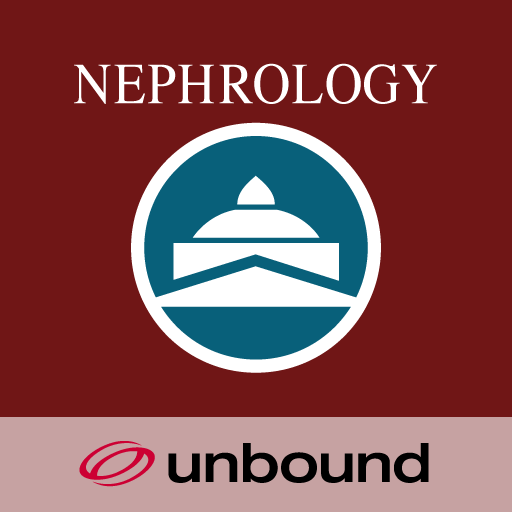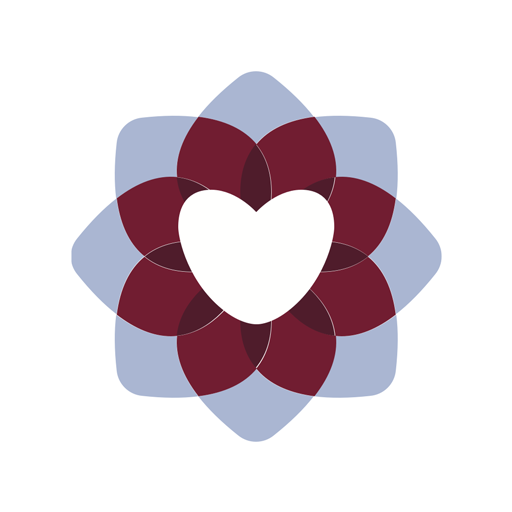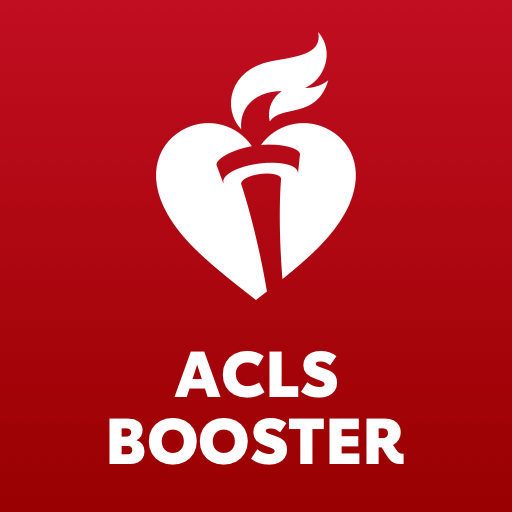CollegeData Deadlines
Play on PC with BlueStacks – the Android Gaming Platform, trusted by 500M+ gamers.
Page Modified on: October 10, 2019
Play CollegeData Deadlines on PC
Due dates matter. Deadlines will help you organize and remember them.
FEATURES:
• Search over 2,000 accredited 4-year universities and colleges to create your College List
• Access the CollegeData site directly from the Deadlines app to view academic, admissions, and cost information for any college in your list
• Customize when and how often you receive notifications
• Sync with your phone's calendar to see Deadlines alongside your other Calendar events
• See SAT and ACT registration dates for the upcoming year
• Create a task list to track what you need to do to meet your college deadlines
• Search more than 595,000 scholarships with a total estimated value of $4.5 billion
Play CollegeData Deadlines on PC. It’s easy to get started.
-
Download and install BlueStacks on your PC
-
Complete Google sign-in to access the Play Store, or do it later
-
Look for CollegeData Deadlines in the search bar at the top right corner
-
Click to install CollegeData Deadlines from the search results
-
Complete Google sign-in (if you skipped step 2) to install CollegeData Deadlines
-
Click the CollegeData Deadlines icon on the home screen to start playing