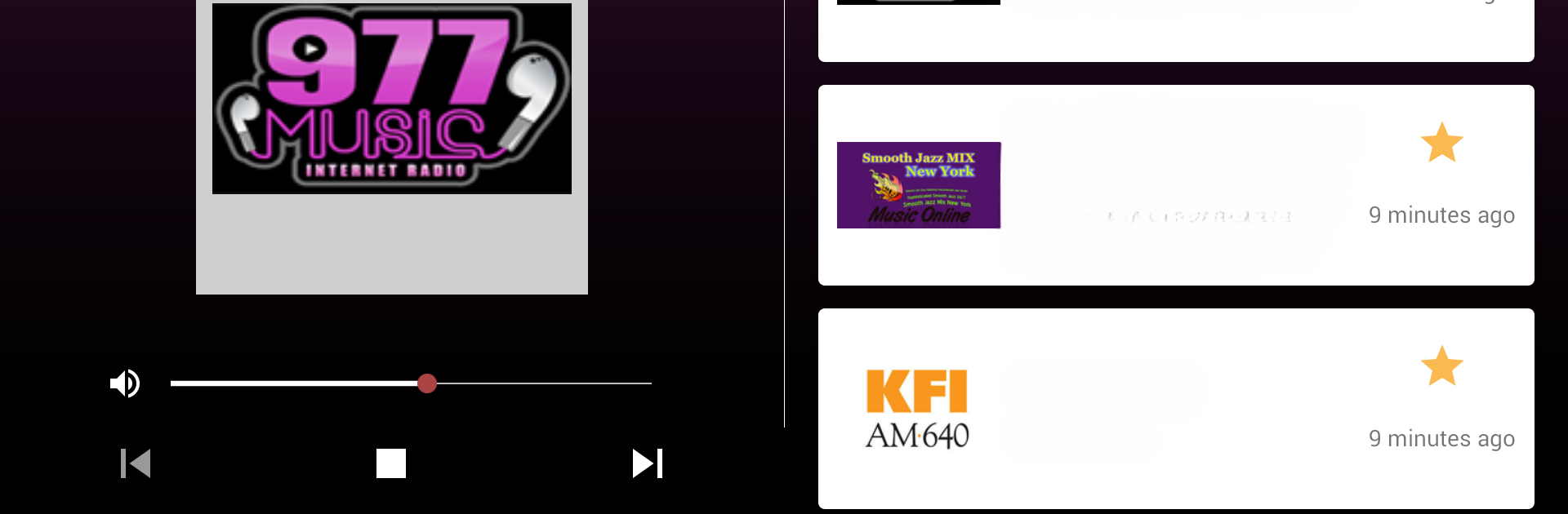

FM Radio: Live Radio, AM / FM Simple Radio App
Play on PC with BlueStacks – the Android Gaming Platform, trusted by 500M+ gamers.
Page Modified on: May 17, 2020
Run FM Radio: Live Radio, AM / FM Simple Radio App on PC or Mac
Multitask effortlessly on your PC or Mac as you try out FM Radio: Live Radio, AM / FM Simple Radio App, a Music & Audio app by RadioLy on BlueStacks.
About the App
FM Radio: Live Radio, AM / FM Simple Radio App by RadioLy is your all-access pass to a whole world of music, talk shows, news, and more, streaming live from thousands of stations worldwide. From your favorite pop hits and rock anthems to news updates and local sports, this app puts radio from any country right at your fingertips. Whether you’re chilling at home, working at your desk, or just want some background vibes, you’ll find plenty to listen to—and it’s ridiculously easy to use.
App Features
-
Massive Station Selection
Easily browse through over 40,000 live AM and FM stations. Tune in to everything from international news to the latest chart-topping music without hopping between apps or websites. -
Favorites Made Simple
Found the perfect station? Just tap to add it to your Favorites for next time. No more endless scrolling when you already know what you love. -
Station & Genre Search
Looking for sports, rock, talk, or maybe a specific country? Quickly search by genre or country to get exactly the kind of radio you’re in the mood for. -
Clean, Classic Design
No clutter, just a smooth interface that keeps the focus on listening. Jumping between stations and settings feels effortlessly natural. -
Country List
Choose a country and explore what’s popular all over the globe. It’s like traveling—but for your ears. -
Sleep Timer
Set a timer and doze off to soothing sounds or late-night talk. The app shuts off automatically (so you won’t wake up to a drained battery). -
Alarm Clock Integration
Wake up to your favorite radio station with the built-in alarm—great if you like something other than the classic beep or buzz. -
Built-in Equalizer
Tweak audio settings to fit your taste. Boost those bass lines or mellow out the treble—totally up to you. -
Android Auto Support
Take radio on the road easily, making drives less boring and more musical—no awkward fiddling required. -
Share What You’re Listening To
Let folks on your socials know what’s got you hooked. Share your current radio stream straight to Facebook, Twitter, or even Tumblr.
And if you want a bigger sound or just a larger interface, FM Radio: Live Radio, AM / FM Simple Radio App works seamlessly on your PC with BlueStacks. It’s all about tuning in the way you want, wherever you happen to be.
BlueStacks gives you the much-needed freedom to experience your favorite apps on a bigger screen. Get it now.
Play FM Radio: Live Radio, AM / FM Simple Radio App on PC. It’s easy to get started.
-
Download and install BlueStacks on your PC
-
Complete Google sign-in to access the Play Store, or do it later
-
Look for FM Radio: Live Radio, AM / FM Simple Radio App in the search bar at the top right corner
-
Click to install FM Radio: Live Radio, AM / FM Simple Radio App from the search results
-
Complete Google sign-in (if you skipped step 2) to install FM Radio: Live Radio, AM / FM Simple Radio App
-
Click the FM Radio: Live Radio, AM / FM Simple Radio App icon on the home screen to start playing




