
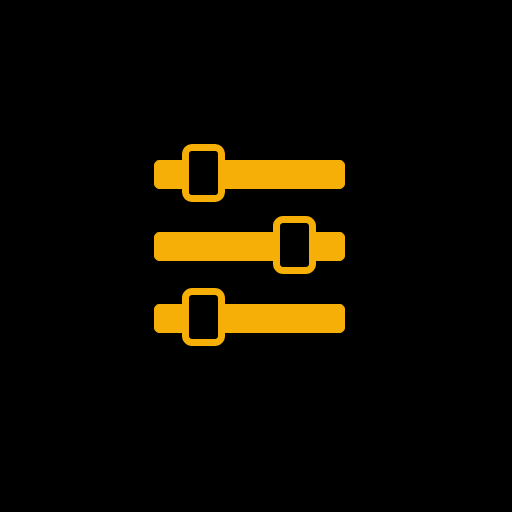
Spotilicious: Filter & Make playlists from Spotify
Play on PC with BlueStacks – the Android Gaming Platform, trusted by 500M+ gamers.
Page Modified on: April 21, 2021
Play Spotilicious: Filter & Make playlists from Spotify on PC
You listen to more than one genre.
You are proud with your Liked music and playlists you are maintaining. Great!!!
BUT... there is not an easy way to filter your Spotify LIKED tracks and playlists in order to get shorter and tailormade playlists that meet your mood or your desire to listen to specific genres...
With Spotilicious, you can, in seconds, to create new playlists and listen to them after using easy and intuitive filters, like Genres, Moods, Live music, and more.
All you have to do is simply click on the Filter button, use the filters to minimize your music till you are satisfied.
That's it! Click the Play button or save your new custom playlist for later.
Play Spotilicious: Filter & Make playlists from Spotify on PC. It’s easy to get started.
-
Download and install BlueStacks on your PC
-
Complete Google sign-in to access the Play Store, or do it later
-
Look for Spotilicious: Filter & Make playlists from Spotify in the search bar at the top right corner
-
Click to install Spotilicious: Filter & Make playlists from Spotify from the search results
-
Complete Google sign-in (if you skipped step 2) to install Spotilicious: Filter & Make playlists from Spotify
-
Click the Spotilicious: Filter & Make playlists from Spotify icon on the home screen to start playing




