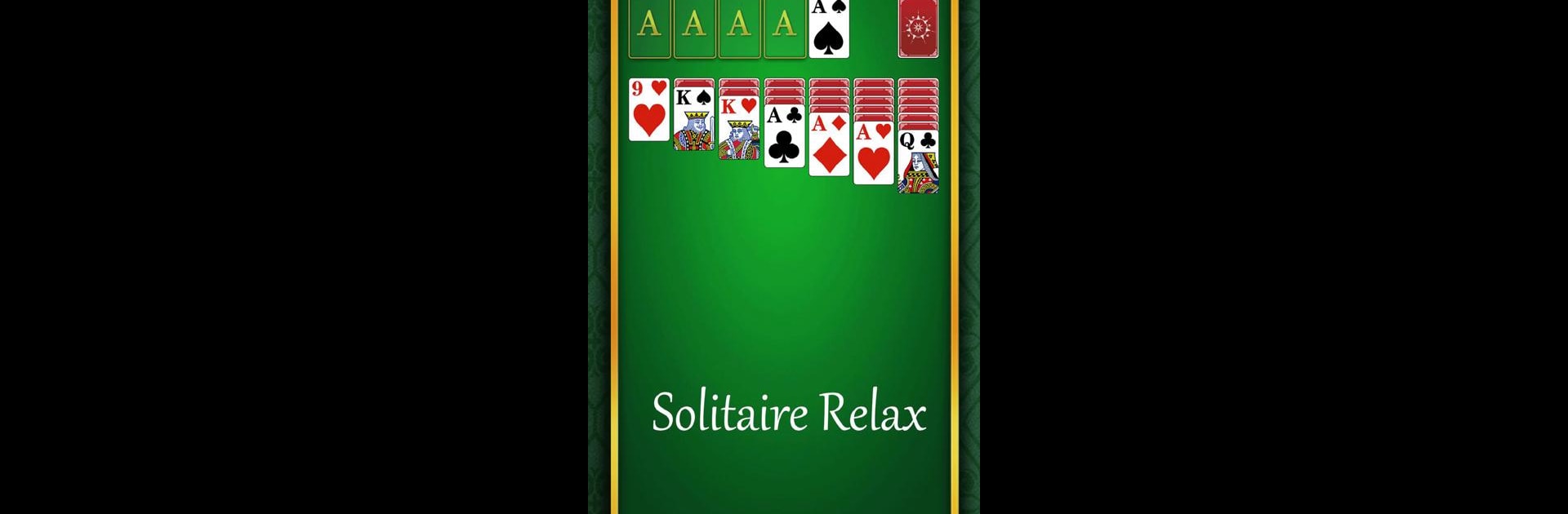
Solitaire Relax®: Classic Card
Play on PC with BlueStacks – the Android Gaming Platform, trusted by 500M+ gamers.
Page Modified on: May 22, 2025
Play Solitaire Relax®: Classic Card on PC or Mac
From the innovators and creators at Solitaire Relax® – Solitaire Card Games, Solitaire Relax®: Classic Card is another fun addition to the World of Card games. Go beyond your mobile screen and play it bigger and better on your PC or Mac. An immersive experience awaits you.
About the Game
Looking for an easy way to unwind after a busy day? Solitaire Relax®: Classic Card takes the timeless game you know and gives it a fresh, calming twist. Whether you’re someone who remembers Solitaire from the old computer days or just want a chill card game to pass the time, this one’s designed to help you relax, focus, and maybe sneak in some brain training while you’re at it.
Game Features
-
Classic Solitaire Modes
Enjoy both Draw 1 and Draw 3 card mechanics—it’s up to you if you want a laid-back game or a spicy challenge. Take your pick between standard or Vegas scoring too, so everyone’s happy. -
Loads of Customization
You like your phone vertical? Or do you prefer a landscape view? Solitaire Relax®: Classic Card gives you easy toggles for both. There are left-handed and right-handed options for card placement, so play however feels best. -
Handy Tools for Easy Wins
Stuck on a tough spot? Unlimited hints and undos have your back. You can shuffle the deck as many times as you want, and there’s even a quick move feature that helps you zip through cards when you see a match. -
Pleasant Visuals
Big, easy-to-read cards with crisp fonts make for a comfy experience—no squinting needed. Choose between different card backs, backgrounds, and soothing themes that are gentle on the eyes. -
Daily Challenges & Events
There’s always something new to tackle, with regular daily goals, unique events, and the chance to collect special badges. You’re not just playing cards—you’re earning a little recognition as you go. -
Accessibility and Convenience
No Wi-Fi? Not a problem. Solitaire Relax®: Classic Card works offline just fine, so you can play on the train, at home, or wherever you want. It runs smoothly on both phones and tablets.
If you want to really spread out those cards, playing on your PC with BlueStacks can give you even more space. Perfect for when you really want to get in the zone and savor that classic card game vibe.
Make your gaming sessions memorable with precise controls that give you an edge in close combats and visuals that pop up, bringing every character to life.
Play Solitaire Relax®: Classic Card on PC. It’s easy to get started.
-
Download and install BlueStacks on your PC
-
Complete Google sign-in to access the Play Store, or do it later
-
Look for Solitaire Relax®: Classic Card in the search bar at the top right corner
-
Click to install Solitaire Relax®: Classic Card from the search results
-
Complete Google sign-in (if you skipped step 2) to install Solitaire Relax®: Classic Card
-
Click the Solitaire Relax®: Classic Card icon on the home screen to start playing



