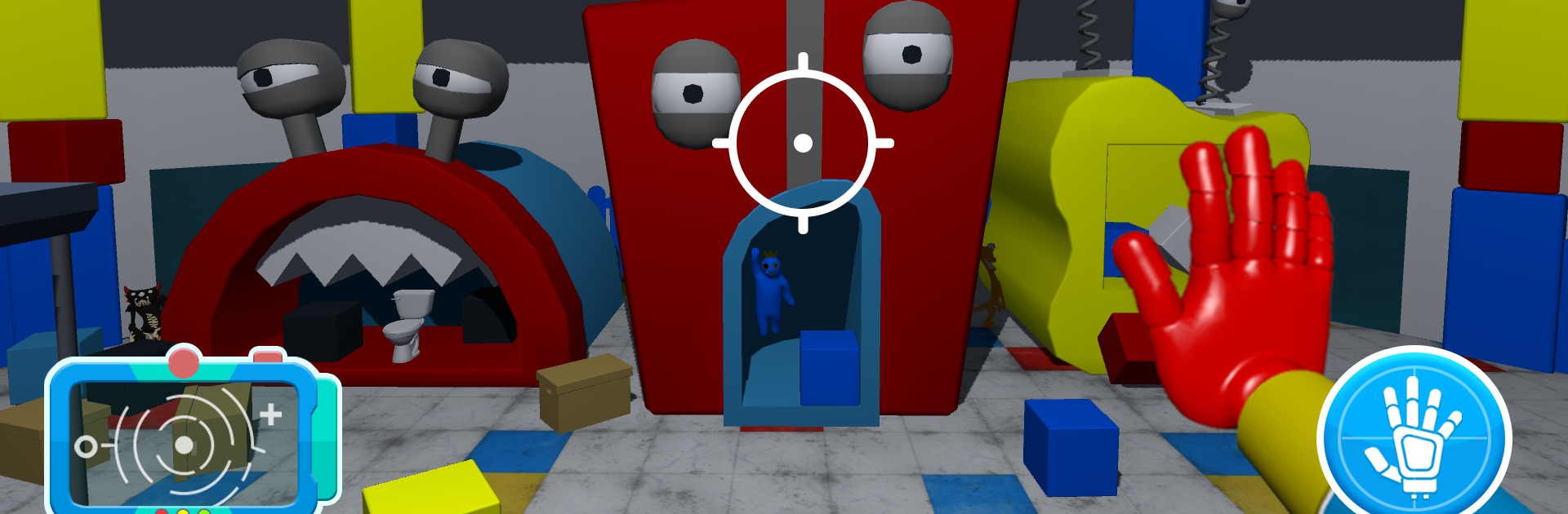

DIY & Catch Rainbow Monster
Play on PC with BlueStacks – the Android Gaming Platform, trusted by 500M+ gamers.
Page Modified on: Sep 15, 2023
Play DIY & Catch Rainbow Monster on PC or Mac
Step into the World of DIY & Catch Rainbow Monster, a thrilling Action game from the house of PANTHERA. Play this Android game on BlueStacks App Player and experience immersive gaming on PC or Mac.
About the Game
DIY & Catch Rainbow Monster from PANTHERA puts a wildly creative twist on the action genre. Are you into high-energy chases and quick reflexes? Or maybe you love getting hands-on with artsy projects? Here, you won’t just be catching monsters—you’ll also be personalizing your own robot hand with eye-popping colors and all kinds of stickers before heading out to hunt those tricky rainbow monsters. It’s a mix of First Person Shooter fun, a burst of color, and a dash of your own imagination.
Game Features
-
Personalize Your Robot Hand
Let your inner artist loose! Use spray paints, vibrant colors, stencil art, and a bunch of funky stickers to make your robotic hand really stand out before each mission. -
Catch Rainbow Monsters
This isn’t your typical FPS. Spot your target, zoom in, and try to catch every rainbow-hued monster out there—some move quick, so you’ll need sharp eyes (and maybe a little luck). -
Choose and Collect
Pick your favorite hand design and unlock new ones as you play. The more monsters you snag, the more wild styles you’ll get to experiment with. -
Snappy Missions
Each level throws you new challenges, from finding hidden monsters to claiming different lands. Quick thinking and clever aim are a must. -
Dynamic Weapons Variety
You’ll have a range of weapons at your fingertips, so switch them up and see what works best in your next monster hunt. -
Satisfying Sound and Visuals
Expect bold graphics and sounds that keep the pace exciting and the action upbeat.
Feel like making your mark on a wild world full of rainbow creatures? You can even try DIY & Catch Rainbow Monster on a bigger screen using BlueStacks for a fresh perspective.
Ready to top the leaderboard? We bet you do. Let precise controls and sharp visuals optimized on BlueStacks lead you to victory.
Play DIY & Catch Rainbow Monster on PC. It’s easy to get started.
-
Download and install BlueStacks on your PC
-
Complete Google sign-in to access the Play Store, or do it later
-
Look for DIY & Catch Rainbow Monster in the search bar at the top right corner
-
Click to install DIY & Catch Rainbow Monster from the search results
-
Complete Google sign-in (if you skipped step 2) to install DIY & Catch Rainbow Monster
-
Click the DIY & Catch Rainbow Monster icon on the home screen to start playing
