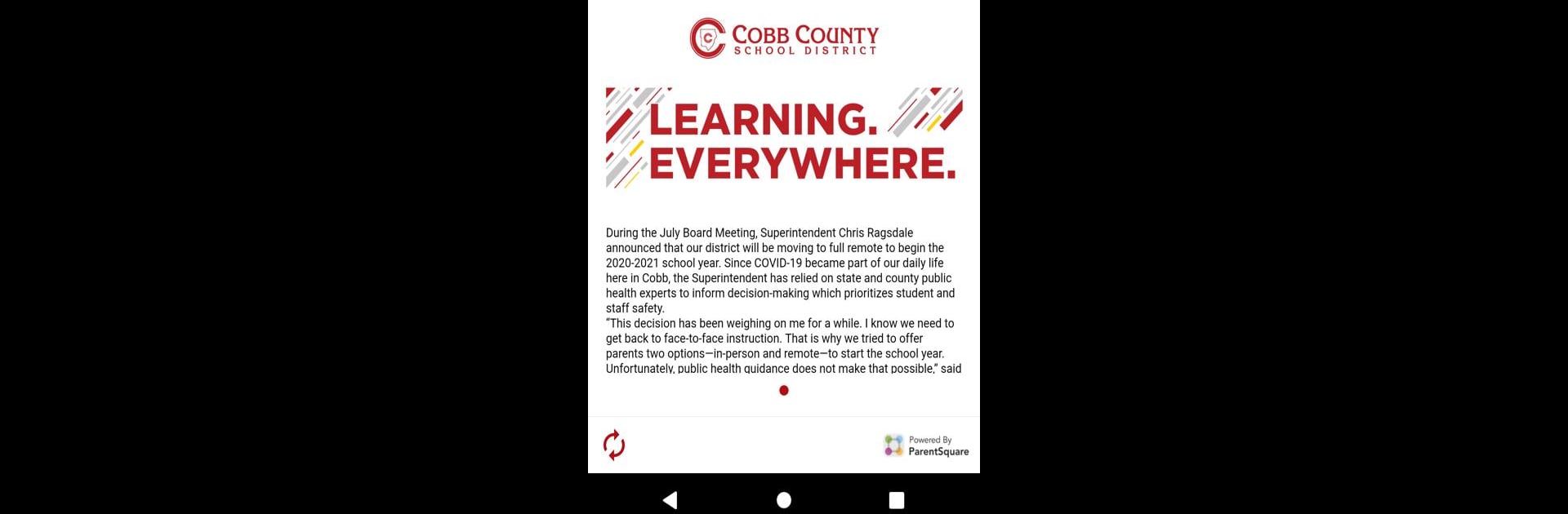

CTLS Parent
Play on PC with BlueStacks – the Android Gaming Platform, trusted by 500M+ gamers.
Page Modified on: May 27, 2025
Run CTLS Parent on PC or Mac
Multitask effortlessly on your PC or Mac as you try out CTLS Parent, a Communication app by ParentSquare on BlueStacks.
About the App
With CTLS Parent, staying on top of your child’s school life just got a whole lot easier. This app brings communication from teachers, principals, and the school district together, so you’re never left wondering what’s happening or missing out on those need-to-know updates. If you like things simple and organized — and who doesn’t? — CTLS Parent is basically made for you.
App Features
-
Instant School Updates
Get news, reminders, and updates straight from your kid’s school. Whether it’s a field trip form, a school closure, or even an unexpected announcement, you’ll see it all right here. -
Direct Messaging Made Simple
No more lost emails or phone tag — send and receive secure messages with teachers and staff directly from the app. Got a quick question or need to clarify something? Just tap and type. -
Family-Friendly Translating
The app automatically translates messages into more than 190 languages, making school life accessible and clear for just about everyone. -
Smart Alerts
Important things — like low lunch balances, attendance concerns, or urgent district announcements — pop up as notifications, so you’re not left out of the loop. -
Event Sign-Ups and Volunteer Spots
RSVP for school events, sign up for parent-teacher conferences, or volunteer for that classroom party — all without shuffling endless papers. -
Photo and Document Sharing
Check out class photos or sent files directly in the app. Staying connected to classroom moments is as easy as scrolling your feed. -
One Central Hub
Everything about your child’s school experiences — news, alerts, group conversations, and event sign-ups — is organized in one app, helping busy parents keep things together.
You can also get CTLS Parent running on your computer through BlueStacks for a bigger-screen experience, if that’s your thing.
Switch to BlueStacks and make the most of your apps on your PC or Mac.
Play CTLS Parent on PC. It’s easy to get started.
-
Download and install BlueStacks on your PC
-
Complete Google sign-in to access the Play Store, or do it later
-
Look for CTLS Parent in the search bar at the top right corner
-
Click to install CTLS Parent from the search results
-
Complete Google sign-in (if you skipped step 2) to install CTLS Parent
-
Click the CTLS Parent icon on the home screen to start playing

