
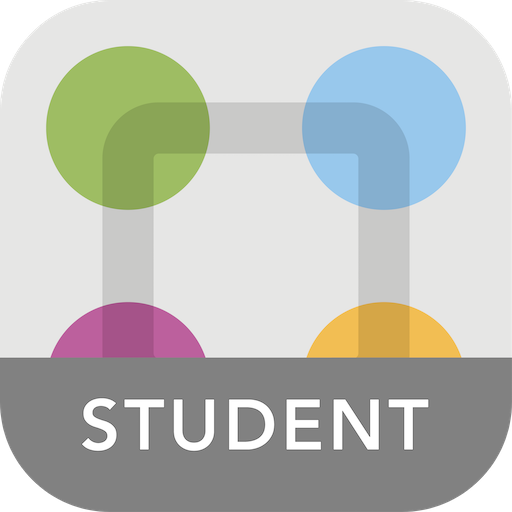
StudentSquare
Play on PC with BlueStacks – the Android Gaming Platform, trusted by 500M+ gamers.
Page Modified on: March 25, 2020
Play StudentSquare on PC
With StudentSquare for Android, students can easily connect with teachers and staff at their children’s school from their Android device. The app allows students to:
• View all classroom communication, receive app notifications
• Stay up-to-date on the latest school News and Announcement
• Receive/send direct messages to teachers
• View photos and videos posted by teachers
• Fill forms online
• View the school and classroom calendar and RSVP for events
• Easily sign up to volunteer and/or bring items
Play StudentSquare on PC. It’s easy to get started.
-
Download and install BlueStacks on your PC
-
Complete Google sign-in to access the Play Store, or do it later
-
Look for StudentSquare in the search bar at the top right corner
-
Click to install StudentSquare from the search results
-
Complete Google sign-in (if you skipped step 2) to install StudentSquare
-
Click the StudentSquare icon on the home screen to start playing

