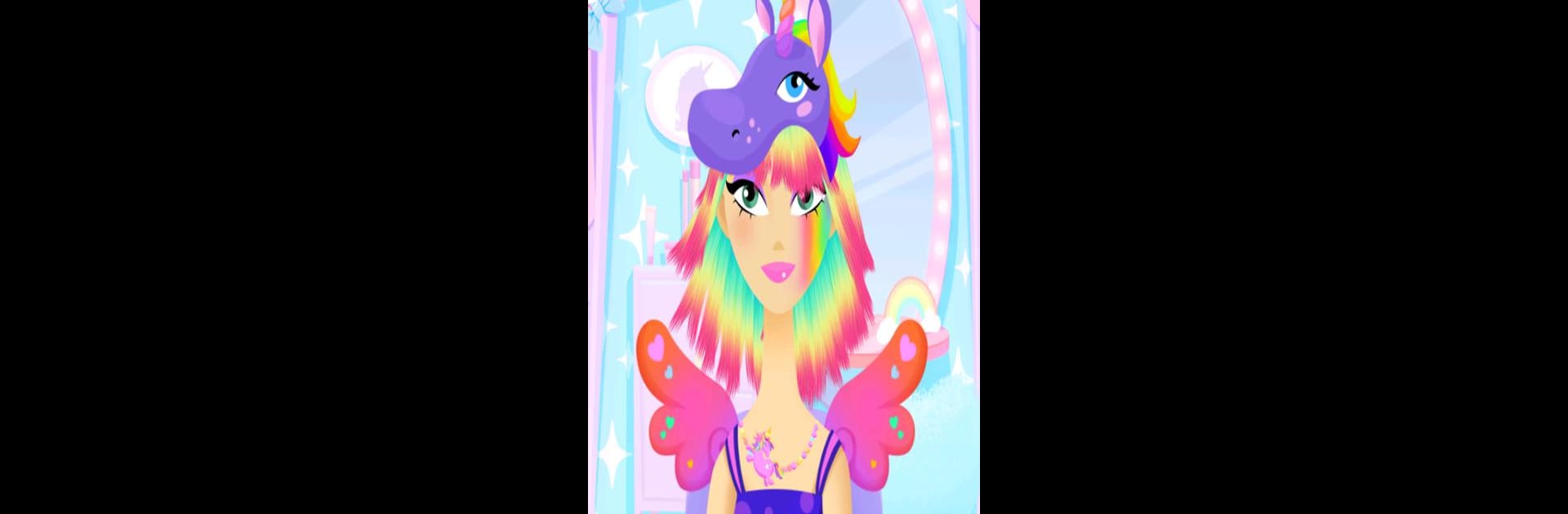

Girls Hair Salon Unicorn - Hairstyle kids games
Play on PC with BlueStacks – the Android Gaming Platform, trusted by 500M+ gamers.
Page Modified on: January 12, 2020
Play Girls Hair Salon Unicorn - Hairstyle kids games on PC or Mac
Girls Hair Salon Unicorn – Hairstyle kids games brings the Educational genre to life, and throws up exciting challenges for gamers. Developed by Pazu Games, this Android game is best experienced on BlueStacks, the World’s #1 app player for PC and Mac users.
About the Game
Ever wished you could design wild, magical hairstyles for unicorn fans? Girls Hair Salon Unicorn – Hairstyle kids games from Pazu Games lets you experiment with rainbow hair colors, whimsical accessories, and a huge range of styling possibilities—all in a setting as bright and cheerful as a unicorn’s daydream. Kids get to play hairstylist, trying out all kinds of creative looks and tools, making every visit to the salon a new adventure.
Game Features
-
Creative Hair Makeovers
Experiment with hair in every way you can think of—cut it, curl it, straighten it, or grow it super long. You can even wash and dry the hair before you get to coloring. -
Magical Colors & Accessories
Splash on every shade of the rainbow, and top off your masterpiece with sparkly clips, bows, and other unicorn-inspired accessories. No two styles are ever the same. -
Designed Just for Kids
Everything is set up safe and easy for young players—no complicated controls, and a super friendly interface that encourages free play and creativity. -
Ad-Free Environment
Play without interruptions. No ads popping up, no distractions, just pure salon fun. -
Educational Elements
While everyone’s having fun letting their imaginations run wild, the game also helps with skills like color coordination, decision-making, and creative thinking—all key for growing minds. -
Smooth Experience on BlueStacks
If you want those magical colors and snappy tools looking extra sharp, give it a spin on BlueStacks to enjoy crisp graphics and smooth play. -
Trusted by Families
With Girls Hair Salon Unicorn – Hairstyle kids games, parents can feel good knowing their kids are playing something both fun and thoughtfully designed for younger children.
Slay your opponents with your epic moves. Play it your way on BlueStacks and dominate the battlefield.
Play Girls Hair Salon Unicorn - Hairstyle kids games on PC. It’s easy to get started.
-
Download and install BlueStacks on your PC
-
Complete Google sign-in to access the Play Store, or do it later
-
Look for Girls Hair Salon Unicorn - Hairstyle kids games in the search bar at the top right corner
-
Click to install Girls Hair Salon Unicorn - Hairstyle kids games from the search results
-
Complete Google sign-in (if you skipped step 2) to install Girls Hair Salon Unicorn - Hairstyle kids games
-
Click the Girls Hair Salon Unicorn - Hairstyle kids games icon on the home screen to start playing





