
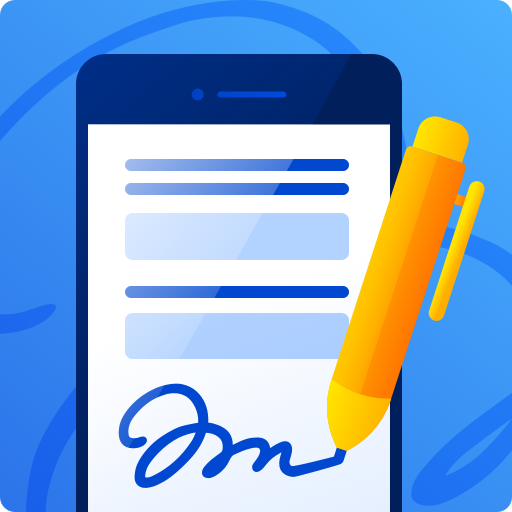
Form Filler: Create and Sign Fillable PDF Forms
Play on PC with BlueStacks – the Android Gaming Platform, trusted by 500M+ gamers.
Page Modified on: January 21, 2020
Play Form Filler: Create and Sign Fillable PDF Forms on PC
PDFfiller’s Form Filler application simplifies the online form filling experience. Save your time and go paperless in minutes!
The Form Filler application allows you to fill, sign and return a document with just a few clicks. Form Filler is ideal for an accounting department, resume submission and much more.
Play Form Filler: Create and Sign Fillable PDF Forms on PC. It’s easy to get started.
-
Download and install BlueStacks on your PC
-
Complete Google sign-in to access the Play Store, or do it later
-
Look for Form Filler: Create and Sign Fillable PDF Forms in the search bar at the top right corner
-
Click to install Form Filler: Create and Sign Fillable PDF Forms from the search results
-
Complete Google sign-in (if you skipped step 2) to install Form Filler: Create and Sign Fillable PDF Forms
-
Click the Form Filler: Create and Sign Fillable PDF Forms icon on the home screen to start playing



