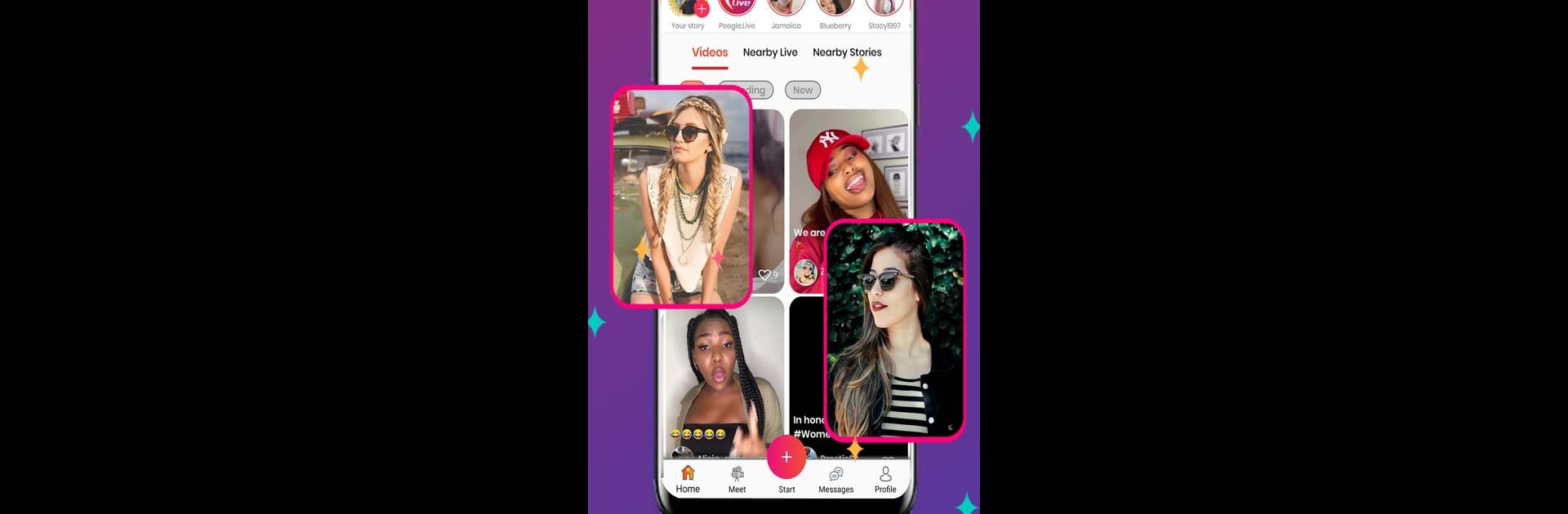

Peegle Live - Live Stream
Play on PC with BlueStacks – the Android Gaming Platform, trusted by 500M+ gamers.
Page Modified on: May 4, 2025
Run Peegle Live - Live Stream on PC or Mac
Get freedom from your phone’s obvious limitations. Use Peegle Live – Live Stream, made by Peegle Live, a Social app on your PC or Mac with BlueStacks, and level up your experience.
About the App
Looking for a fresh way to connect, share, and unwind? Peegle Live – Live Stream puts you right at the heart of a lively social scene where you’re free to go live, watch broadcasts, or just hang out and chat. Whether you want to stream your own talents, keep up with friends, or just catch what’s trending, there’s always something exciting happening here.
App Features
-
Go Live Anytime
Jump in front of the camera and start your own live stream whenever inspiration hits. Show off your skills—whether that’s singing, gaming, cooking, or just chatting—with an audience that’s ready to interact in real time. -
Discover Fun Streams
Browse tons of live streams across all kinds of categories, from music to lifestyle to spontaneous talk shows. If you’re in the mood for something to listen to, check out audio broadcasts or even start your own radio-style session. -
Short Videos & Daily Updates
Want to share moments from your day or a creative short video? Post quick clips or status updates, and let all your friends and followers see what you’re up to. -
Build Your Audience
As you stream and share, grow your fan base, collect followers, and maybe even rack up a few digital gifts along the way. Who knows, you might just become the next online sensation. -
Friends & Chat
It’s easy to connect with new people or keep up with old friends. Add users, hop into private chats, or just hang out in the public streams—it’s up to you. -
Stay Informed With News
Curious about what’s going on? There’s a dedicated news section in the works, where updates from local media, bloggers, and agencies will keep you in the loop right inside the app.
Peegle Live – Live Stream keeps it simple and social, and using BlueStacks for access just makes it even more seamless on your favorite device.
Big screen. Bigger performance. Use BlueStacks on your PC or Mac to run your favorite apps.
Play Peegle Live - Live Stream on PC. It’s easy to get started.
-
Download and install BlueStacks on your PC
-
Complete Google sign-in to access the Play Store, or do it later
-
Look for Peegle Live - Live Stream in the search bar at the top right corner
-
Click to install Peegle Live - Live Stream from the search results
-
Complete Google sign-in (if you skipped step 2) to install Peegle Live - Live Stream
-
Click the Peegle Live - Live Stream icon on the home screen to start playing



