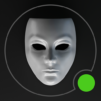Peek a Phone - Detective Game
Play on PC with BlueStacks – the Android Gaming Platform, trusted by 500M+ gamers.
Page Modified on: Dec 21, 2024
Play Peek a Phone Detective Game on PC or Mac
Peek a Phone Detective Game is an Adventure game developed by FaintLines, Inc.. BlueStacks app player is the best Android emulator to play this Android game on your PC or Mac for an immersive gaming experience.
About the Game
Peek a Phone Detective Game by FaintLines, Inc. is one such fun-packed adventure that immerses you as an astute detective. The game features challenging puzzles and hand-written stories unfolded within an interface of a fiction phone. Save Sarah or assist in solving the enigmatic disappearance of the Chief? Every mission tests your brain differently.
Game Features
- Interactive Storytelling – Every mission is a text-based, choose-your-own-adventure game.
- Realistic Apps Simulation: Pass puzzles to unlock and navigate apps, it simulates real-world behaviour.
- Weekly Missions: Receive brand new quests each week to ensure no mystery goes cold.
- Multiple Game Modes: Tails will challenge your approach to certain missions such as a murder mystery or missing person’s case.
- User-friendly: Unless you’re an experienced cyber detective, Shake is safe and fun for all ages.
The Lookout Detective Agency awaits you, so come on over and get your text-driven mystery fix with the wildly popular Peek-a-Phone Detective Game!
Play Peek a Phone - Detective Game on PC. It’s easy to get started.
-
Download and install BlueStacks on your PC
-
Complete Google sign-in to access the Play Store, or do it later
-
Look for Peek a Phone - Detective Game in the search bar at the top right corner
-
Click to install Peek a Phone - Detective Game from the search results
-
Complete Google sign-in (if you skipped step 2) to install Peek a Phone - Detective Game
-
Click the Peek a Phone - Detective Game icon on the home screen to start playing