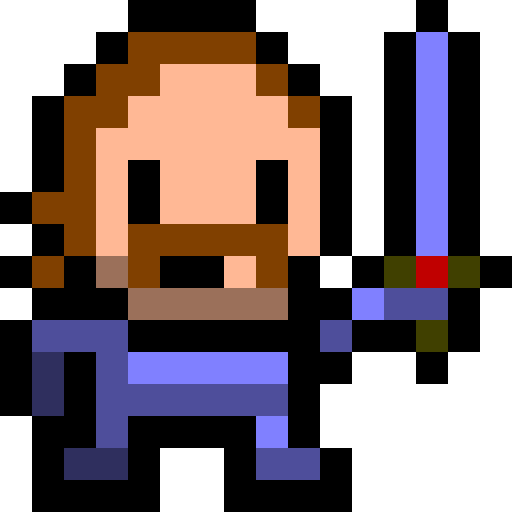Another Quest - Turn based roguelike
Play on PC with BlueStacks – the Android Gaming Platform, trusted by 500M+ gamers.
Page Modified on: June 29, 2019
Play Another Quest - Turn based roguelike on PC
💎 Infinite replayability
- Play with different heroes
- Discover more than 80 items
- Random levels. Have a new experience every times.
- Cast spells and fight against several enemies and bosses
- Fight with a broken sword or an incredibly powerful weapon!
No two runs are the same.
💎 Classical roguelike gameplay
Another Quest simplifies the genre but keeps some essential ingredients like procedural generation, turn-based and grid-based gameplay and permadeath.
💎 Simple controls and interface
You can play with one-hand! Perfect roguelike for quick games on the subway, train, or bus.
Can you defeat all bosses on the top shelf?
Achievements and leaderboard from Google Play Games.
If you experience any problem with Another Quest or have suggestions, please contact me at pelicapp@gmail.com.
Supported languages: English, French
Play Another Quest - Turn based roguelike on PC. It’s easy to get started.
-
Download and install BlueStacks on your PC
-
Complete Google sign-in to access the Play Store, or do it later
-
Look for Another Quest - Turn based roguelike in the search bar at the top right corner
-
Click to install Another Quest - Turn based roguelike from the search results
-
Complete Google sign-in (if you skipped step 2) to install Another Quest - Turn based roguelike
-
Click the Another Quest - Turn based roguelike icon on the home screen to start playing