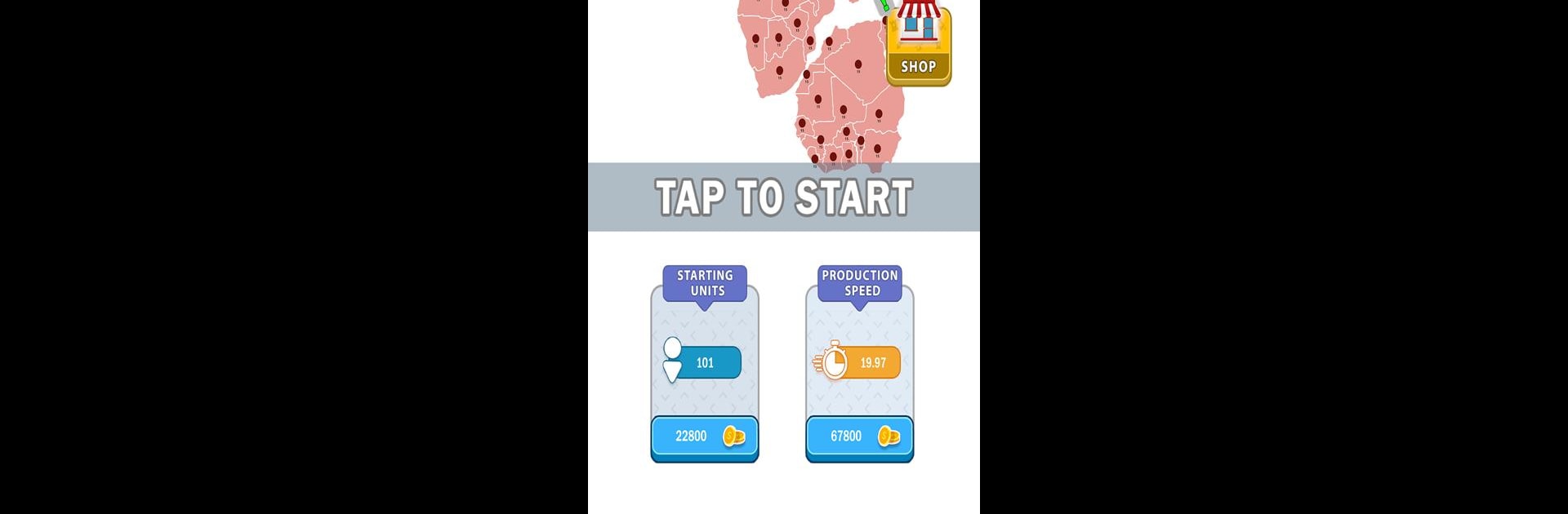

Map Battle - Strategy Games
Play on PC with BlueStacks – the Android Gaming Platform, trusted by 500M+ gamers.
Page Modified on: Aug 19, 2024
Play Map Battle - Strategy Games on PC or Mac
Map Battle – Strategy Games brings the Strategy genre to life, and throws up exciting challenges for gamers. Developed by PlayFlix, this Android game is best experienced on BlueStacks, the World’s #1 app player for PC and Mac users.
About the Game
Map Battle – Strategy Games by PlayFlix puts you in the commander’s seat, challenging you to expand your empire. Dive into territory-based warfare, aiming to conquer and lead with strategic brilliance. Expect to outsmart opponents in this cell-built world, claiming lands and thriving as a formidable leader.
Game Features
-
Map Leadership
Choose your starting territory and set your strategy in motion, guiding your troops to victory. -
Multi-Level Adventure
Prepare for escalating challenges as neighboring territories mount counterattacks, demanding clever tactics. -
Tactical Challenges
Test your strategic mind with evolving scenarios. Can you maintain control while expanding your reign? -
Air-Strike Attack
Unlock the power of air strikes to demolish enemy regions effortlessly. Just a quick ad view away!
For a seamless experience on a larger screen, give BlueStacks a try. Engage deeply with intuitive controls and immerse yourself in the strategy-driven chaos of Map Battle.
Slay your opponents with your epic moves. Play it your way on BlueStacks and dominate the battlefield.
Play Map Battle - Strategy Games on PC. It’s easy to get started.
-
Download and install BlueStacks on your PC
-
Complete Google sign-in to access the Play Store, or do it later
-
Look for Map Battle - Strategy Games in the search bar at the top right corner
-
Click to install Map Battle - Strategy Games from the search results
-
Complete Google sign-in (if you skipped step 2) to install Map Battle - Strategy Games
-
Click the Map Battle - Strategy Games icon on the home screen to start playing



