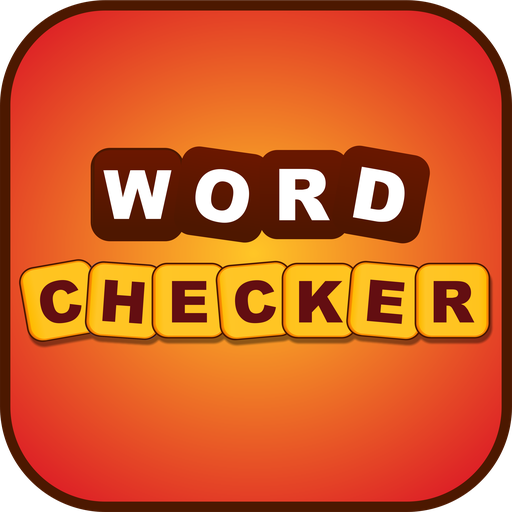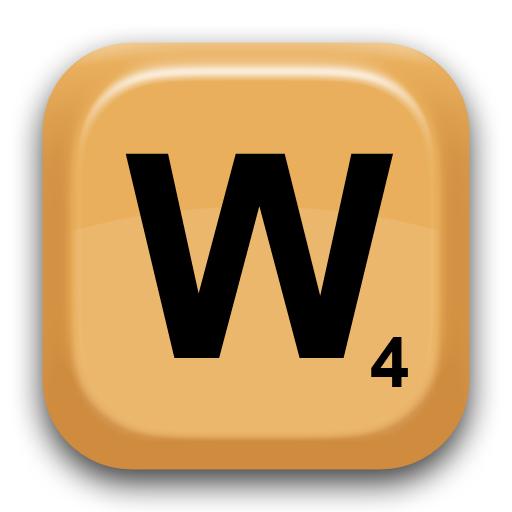Words Helper (with Floating Tile)
Play on PC with BlueStacks – the Android Gaming Platform, trusted by 500M+ gamers.
Page Modified on: September 30, 2021
Play Words Helper (with Floating Tile) on PC
Overlays on top of your game.
Access the app anytime with the in-game floating tile!
Just enter your letters and press GO!
- Calculate words using contained letters and letter positions
- Sort results by word length or word score
- Filter results by word length
- Download recent words lists so your results are always up to date
- Found a valid word that's not appearing in your results? No problem, just submit it through the app and we'll add it to the list.
- Tap on the in-game floating tile anytime to access the app
- Minimize the app to floating tile when you are done
- When running, a notification also displays for easy access to the app (this can be turned on or off in Settings)
- Set window transparency in Settings
(if you prefer not to use the floating tile, this can also be turned off in Settings)
Note: Currently this game only has a dictionary for the games 'Words with Friends'/'Words with Friends 2'. If you are looking for a word finder for another word game please use another app thanks.
Play Words Helper (with Floating Tile) on PC. It’s easy to get started.
-
Download and install BlueStacks on your PC
-
Complete Google sign-in to access the Play Store, or do it later
-
Look for Words Helper (with Floating Tile) in the search bar at the top right corner
-
Click to install Words Helper (with Floating Tile) from the search results
-
Complete Google sign-in (if you skipped step 2) to install Words Helper (with Floating Tile)
-
Click the Words Helper (with Floating Tile) icon on the home screen to start playing