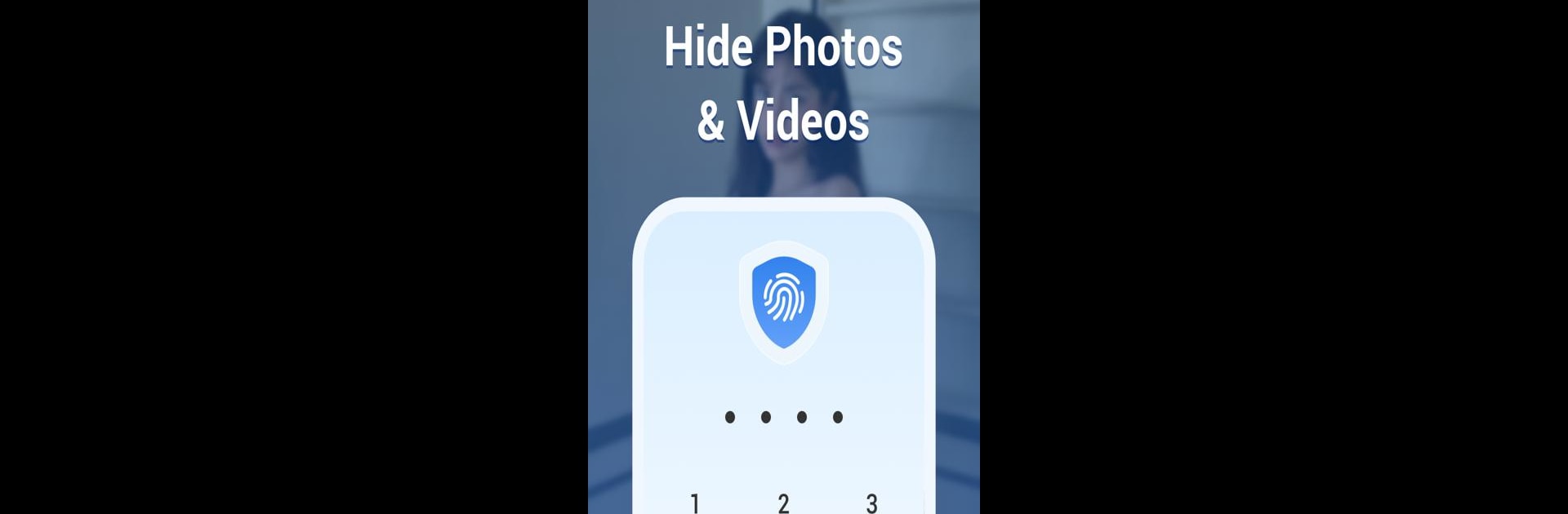

Photo Lock: Hide Videos, Pics
Play on PC with BlueStacks – the Android Gaming Platform, trusted by 500M+ gamers.
Page Modified on: Jul 7, 2025
Run Photo Lock: Hide Videos, Pics on PC or Mac
What’s better than using Photo Lock: Hide Videos, Pics by Fantastic Light? Well, try it on a big screen, on your PC or Mac, with BlueStacks to see the difference.
About the App
Ever wish you had a secret spot on your phone for your private photos, videos, or even messages? Photo Lock: Hide Videos, Pics from Fantastic Light is all about giving you serious control over your privacy. It cleverly disguises itself as a calculator, so no one suspects that you’re actually tucking your stuff away. Whether you’re looking to hide snapshots, keep certain apps locked, or just want an extra layer of security, this Productivity app has you covered.
App Features
-
Disguised as a Calculator
Looks like a standard calculator until you punch in your secret code. It’s almost like your own private vault no one would ever guess. -
Photo & Video Vault
Stash away your sensitive pics and videos—only you can get to them. Import and organize your files, sort them into folders, and adjust things anytime you want. -
App & System Locks
Want to keep others from poking through your social media, messages, or contacts? Photo Lock: Hide Videos, Pics lets you lock down private apps and even certain system settings, so curious friends or kids stay out. -
Privacy Browser
Browse freely without worrying about leaving traces behind. Your browsing history and bookmarks stay right where you want them—hidden. -
Private Video Downloader
Download photos and videos directly from websites and lock them right away. There’s an easy-to-use video player, too, that supports several HD formats. -
Messaging Lock
Keep sensitive chats and notifications for your eyes only. Lock up messaging and email apps without hassle. -
Robust Security Options
Supports fingerprint, pattern, or number-based passwords. The app even snaps a photo if someone tries to break in—how’s that for extra protection? -
Handy Recovery & Support
Forgot your password? The app’s got you covered with email recovery. And in calculator mode, too many wrong guesses gets you a discrete password prompt instead of a panic.
And if you’re the type who likes things on a bigger screen, Photo Lock: Hide Videos, Pics runs smoothly on BlueStacks, making it easy to keep your vault at your fingertips.
Ready to experience Photo Lock: Hide Videos, Pics on a bigger screen, in all its glory? Download BlueStacks now.
Play Photo Lock: Hide Videos, Pics on PC. It’s easy to get started.
-
Download and install BlueStacks on your PC
-
Complete Google sign-in to access the Play Store, or do it later
-
Look for Photo Lock: Hide Videos, Pics in the search bar at the top right corner
-
Click to install Photo Lock: Hide Videos, Pics from the search results
-
Complete Google sign-in (if you skipped step 2) to install Photo Lock: Hide Videos, Pics
-
Click the Photo Lock: Hide Videos, Pics icon on the home screen to start playing



