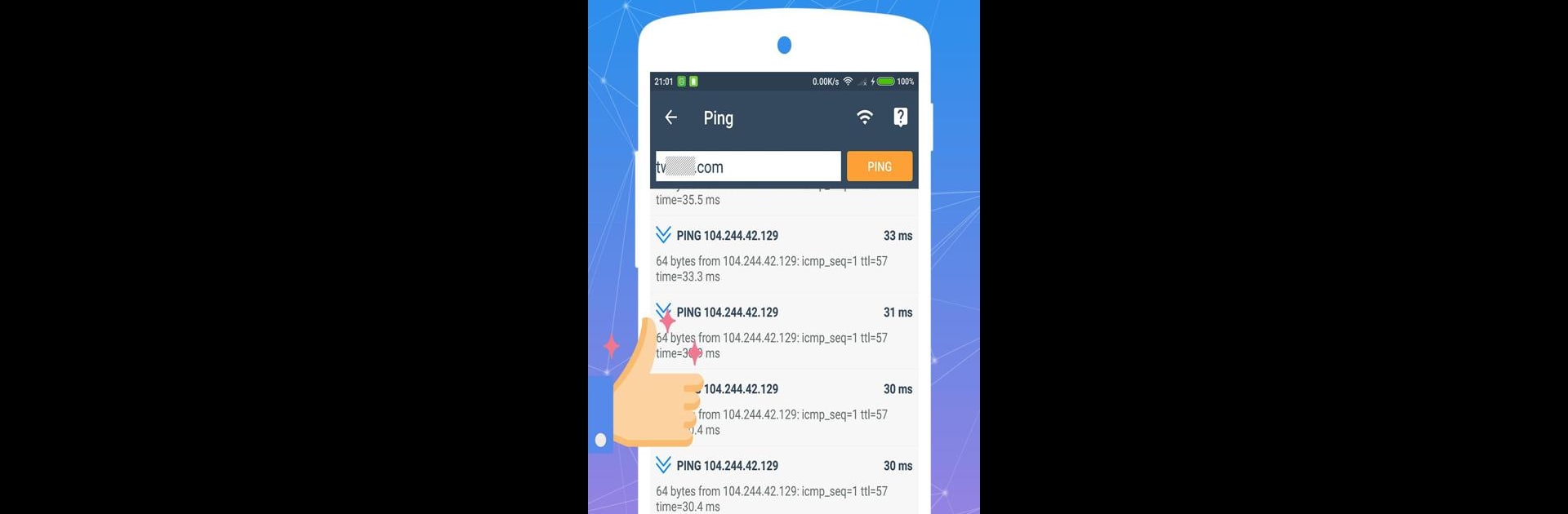
Who Uses My WiFi - Net Scanner
Play on PC with BlueStacks – the Android Gaming Platform, trusted by 500M+ gamers.
Page Modified on: Jul 6, 2025
Run Who Use My WiFi - Network Scanner on PC or Mac
Multitask effortlessly on your PC or Mac as you try out Who Use My WiFi – Network Scanner, a Tools app by Phuongpn on BlueStacks.
About the App
Ever wonder who’s using your WiFi? Maybe the internet’s crawling, and you suspect someone’s sneaking onto your network without asking. Who Use My WiFi – Network Scanner by Phuongpn gives you a quick way to see exactly what (and who) is connected to your WiFi network. It’s a practical tool that helps you keep an eye on your internet connections, spot any unknown devices, and manage things right from your phone or—if you prefer—using BlueStacks on your computer.
App Features
-
Instant Device Scan
Spot all the gadgets hooked up to your WiFi in just a few seconds. No complicated setup—just a single tap gets the job done. -
See Who’s on Your Network
Wondering if there’s a WiFi thief around? This feature makes it easy to recognize both familiar and unwanted guests on your network. -
Router Access Shortcuts
Jump straight to your router’s admin panel (like 192.168.1.1 or similar) from inside the app, so changing settings is way less of a hassle. -
Ping & Port Scanning Tools
Test your network’s speed and check open ports if you like to dig a little deeper into what’s running on your network. -
Live Network Monitoring
Keep an eye on what’s happening in real-time. Great for spotting changes or suspicious activity as it happens. -
Identify Device Details
Get the IP address, device type, and even the manufacturer for everything connected, thanks to a handy vendor database. -
Rename and Mark Devices
Label your family’s phones or gadgets—no more guessing who’s who when you check the list next time. -
Quick One-Tap Scan
Short on time? Hit quick scan for an instant view of all connected devices. -
Router Password Collection
Stuck trying to remember which router password you set? Check the built-in password list for some common ones that might just save your day.
Who Use My WiFi – Network Scanner by Phuongpn belongs in your Tools folder if you want a bit more control and peace of mind about who’s sharing your internet. And if you like managing things on your PC, running it through BlueStacks works just as well.
Ready to experience Who Use My WiFi – Network Scanner on a bigger screen, in all its glory? Download BlueStacks now.
Play Who Uses My WiFi - Net Scanner on PC. It’s easy to get started.
-
Download and install BlueStacks on your PC
-
Complete Google sign-in to access the Play Store, or do it later
-
Look for Who Uses My WiFi - Net Scanner in the search bar at the top right corner
-
Click to install Who Uses My WiFi - Net Scanner from the search results
-
Complete Google sign-in (if you skipped step 2) to install Who Uses My WiFi - Net Scanner
-
Click the Who Uses My WiFi - Net Scanner icon on the home screen to start playing

