
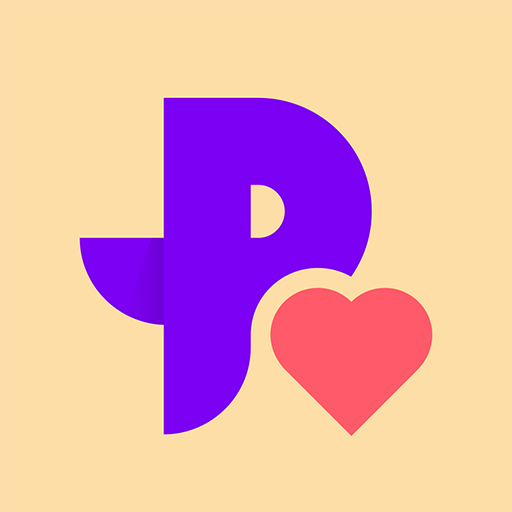
PinaLove - Filipina Dating
Play on PC with BlueStacks – the Android Gaming Platform, trusted by 500M+ gamers.
Page Modified on: Oct 24, 2024
Play PinaLove - Filipina Dating on PC
Get the app and access your current account or register a new one free.
Features:
• Browse through 100,000+ active photo profiles
• Search for profiles in Manila, Cebu, and all over the Philippines
• Double tap to send interest to a member
• Send messages and photos for free (free limit 1 message per 10 minutes)
The Pina Love app is free to use but there is an option to purchase a monthly subscription within the app. Subscriptions last for 1 month and automatically renew at $19.99/month if not cancelled. You can easily cancel by visiting payments.google.com - selecting Bills and Accounts and then selecting Cancel subscription.
Play PinaLove - Filipina Dating on PC. It’s easy to get started.
-
Download and install BlueStacks on your PC
-
Complete Google sign-in to access the Play Store, or do it later
-
Look for PinaLove - Filipina Dating in the search bar at the top right corner
-
Click to install PinaLove - Filipina Dating from the search results
-
Complete Google sign-in (if you skipped step 2) to install PinaLove - Filipina Dating
-
Click the PinaLove - Filipina Dating icon on the home screen to start playing



