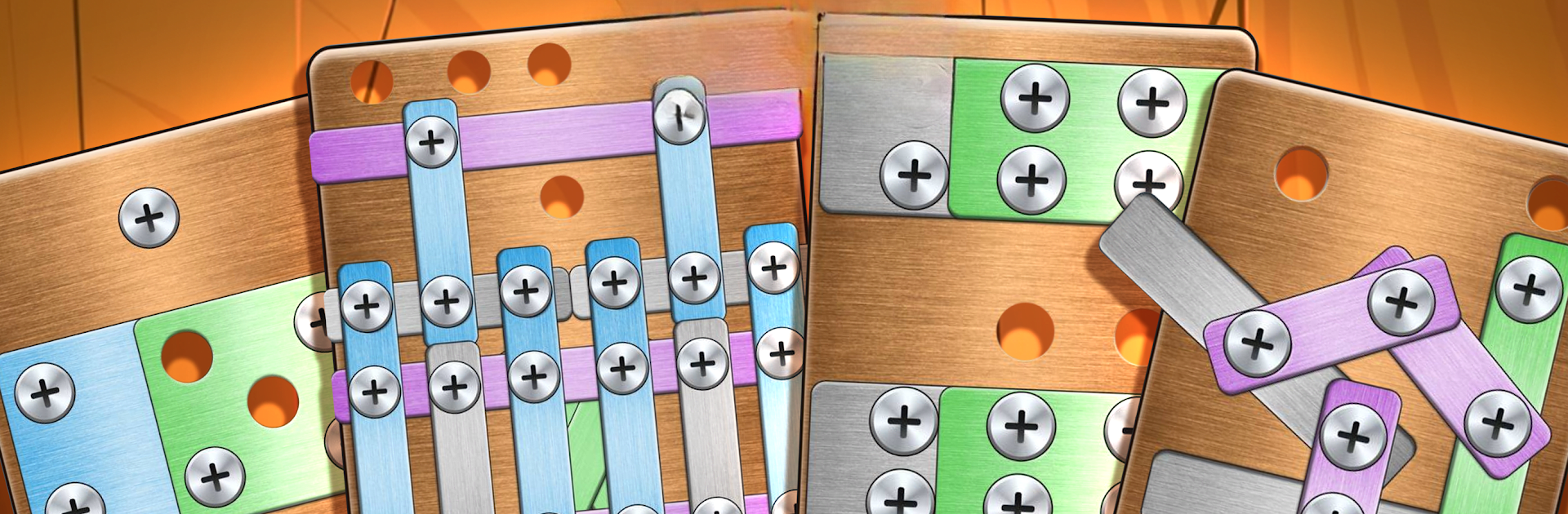

Pin Master
Play on PC with BlueStacks – the Android Gaming Platform, trusted by 500M+ gamers.
Page Modified on: May 15, 2025
Play Pin Master on PC or Mac
Join millions to experience Pin Master, an exciting Puzzle game from Gimica GmbH. With BlueStacks App Player, you are always a step ahead of your opponent, ready to outplay them with faster gameplay and better control with the mouse and keyboard on your PC or Mac.
About the Game
Ready to give your brain a little workout? Pin Master from Gimica GmbH sends you straight into a world where screws, nuts, and bolts turn into clever puzzles. If you’re the type who likes a challenge, this one’s all about figuring out the right moves to untangle boards packed with pins—trust me, it’s trickier than it sounds!
Game Features
-
Satisfying Pin Pulling
Each level puts a board loaded with screws and bolts in front of you. Your goal? Figure out which pins to pop and when—one wrong move and everything could get stuck! -
Steadily Increasing Challenge
Think you’ve got it down? Not so fast. The levels ramp up with new twists, layouts, and obstacles that’ll keep you on your toes and your mind spinning. -
Problem-Solving Focus
It’s not just about removing screws; you’ve got to plan ahead, predict outcomes, and piece together each step. Every puzzle feels like a mini brain-teaser session. -
Hours of Free Puzzle Play
There’s tons to untangle here, with a steady stream of fresh levels to knock out whenever you’ve got a minute to spare. -
Perfect with BlueStacks
Prefer a bigger screen? Pin Master pairs smoothly with BlueStacks if you want to give your mouse a go and see those trickier details up close. -
Unlock as You Go
The more puzzles you solve, the more levels open up—no paywall in sight. Just pure, satisfying progress. -
Designed for Quick Sessions
Got a few minutes? Jump in, solve a puzzle, and keep your brain sharp—no long commitment required. -
Simple, Clean Fun
No distractions. Just you, your wits, and a satisfying click every time you get a pin right.
Make your gaming sessions memorable with precise controls that give you an edge in close combats and visuals that pop up, bringing every character to life.
Play Pin Master on PC. It’s easy to get started.
-
Download and install BlueStacks on your PC
-
Complete Google sign-in to access the Play Store, or do it later
-
Look for Pin Master in the search bar at the top right corner
-
Click to install Pin Master from the search results
-
Complete Google sign-in (if you skipped step 2) to install Pin Master
-
Click the Pin Master icon on the home screen to start playing



