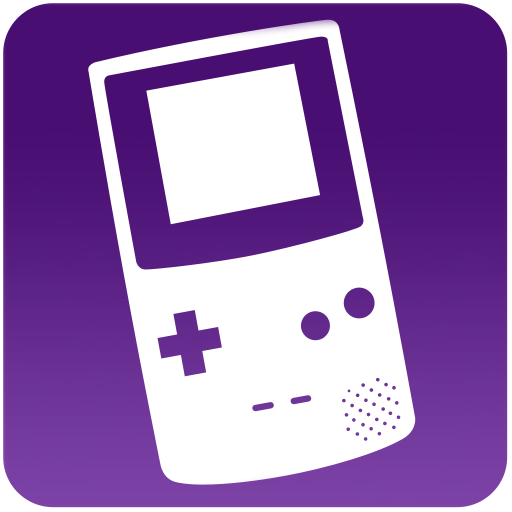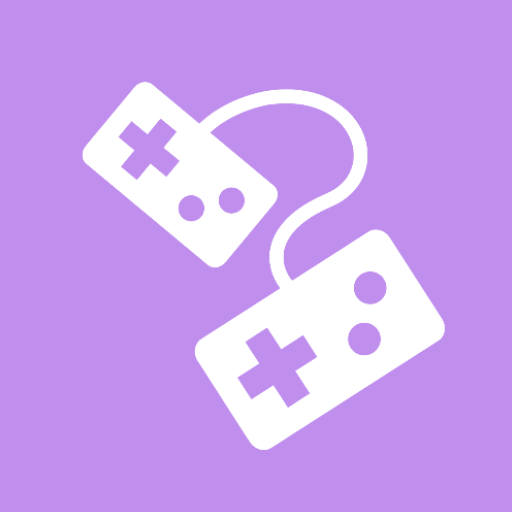
Linkboy
Play on PC with BlueStacks – the Android Gaming Platform, trusted by 500M+ gamers.
Page Modified on: Jan 24, 2025
Play Linkboy on PC
Feature highlights:
• Highly optimized emulation core that ensures efficient emulation while using the least power
• High game compatibility, running nearly all games perfectly
• Full speed Link cable emulation between nearby devices
• Efficient fast-forward that reaches up to 100× speed
• Accurate gyroscope, light sensor, and rumble emulation to replicate nearly all features of the original GBA
• Highly configurable virtual controller, allowing all buttons to be moved and scaled
• Save and load game states in multiple slots at any time
• Modern UI design, such as dynamic color and themed icon
** This app is not affiliated with, nor authorized, endorsed or licensed in any way by Nintendo, its affiliates or subsidiaries.
** No games are included. The games shown in the screenshots are either in the public domain, or are copyrighted by their respective owners.
Play Linkboy on PC. It’s easy to get started.
-
Download and install BlueStacks on your PC
-
Complete Google sign-in to access the Play Store, or do it later
-
Look for Linkboy in the search bar at the top right corner
-
Click to install Linkboy from the search results
-
Complete Google sign-in (if you skipped step 2) to install Linkboy
-
Click the Linkboy icon on the home screen to start playing