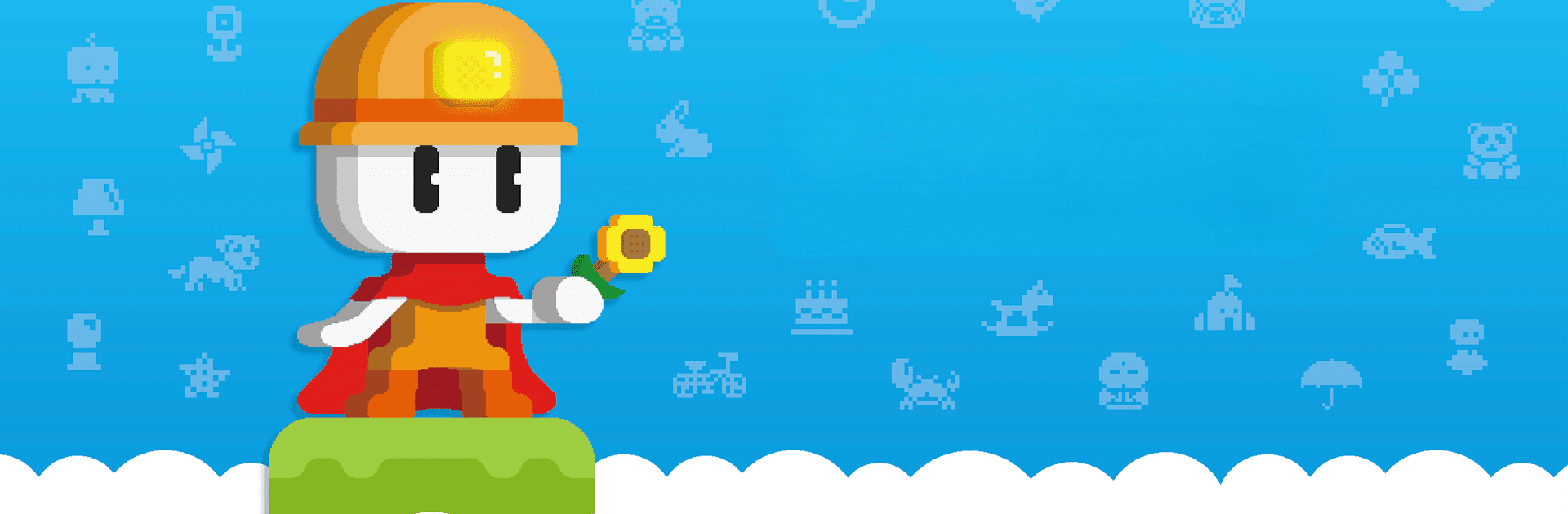
BOKU BOKU
Play on PC with BlueStacks – the Android Gaming Platform, trusted by 500M+ gamers.
Page Modified on: Sep 8, 2025
Play BOKU BOKU on PC or Mac
Explore a whole new adventure with BOKU BOKU, a Simulation game created by PIXTICLE. Experience great gameplay with BlueStacks, the most popular gaming platform to play Android games on your PC or Mac.
About the Game
Ever wish you could just build your own place and fill it with anything you like? BOKU BOKU lets you do just that. It’s a chill simulation game from PIXTICLE where you use blocks to create your perfect world—from cozy rooms to wild playgrounds. Whether you want to construct a secret hideout or a school bustling with activity, the choice is totally yours.
Game Features
-
Creative Building
Start with simple blocks and let your imagination run wild. Stack, arrange, and craft all sorts of structures, big or small—homes, restaurants, you name it. -
Express Yourself
Pick out outfits, try on different styles, and dress your character however you like. How you look (and act) in-game is all up to you. -
Fun Interactions
It’s not just about looking at what you’ve made—you get to use it! Sit at the piano, play with toys, or even try out the toilet if you’re feeling silly. -
Play Your Way
With a world you build yourself, you decide what’s possible. Anytime you’re ready to go bigger, playing BOKU BOKU on BlueStacks can really amp up the experience.
BOKU BOKU is all about making a place that feels like yours, packed with things you enjoy.
Start your journey now. Download the game on BlueStacks, invite your friends, and march on a new adventure.
Play BOKU BOKU on PC. It’s easy to get started.
-
Download and install BlueStacks on your PC
-
Complete Google sign-in to access the Play Store, or do it later
-
Look for BOKU BOKU in the search bar at the top right corner
-
Click to install BOKU BOKU from the search results
-
Complete Google sign-in (if you skipped step 2) to install BOKU BOKU
-
Click the BOKU BOKU icon on the home screen to start playing




