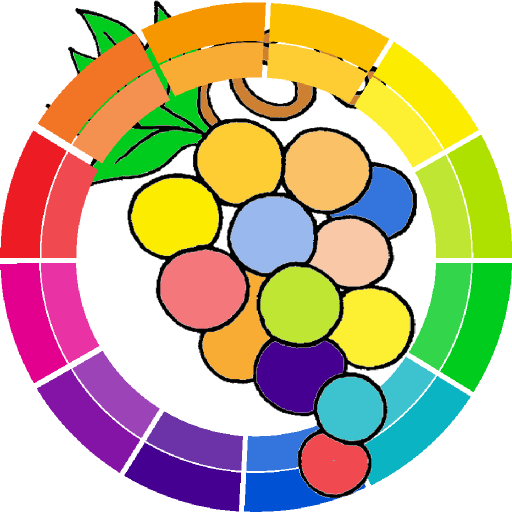Utoothia Paint
Play on PC with BlueStacks – the Android Gaming Platform, trusted by 500M+ gamers.
Page Modified on: December 19, 2019
Play Utoothia Paint on PC
In Playbrush's new game, you will paint new and exciting images with your magic toothbrush. Just connect your Playbrush to your android device via Bluetooth and you are all set!
The better you brush, the better your painting will look. You can select new colors and paint new images every time. Unlock your inner creativity and experience the magic of Playbrushing!
Requirement:
To play the game, you need a Playbrush device which converts your toothbrush to a gaming controller and connects to your android device via bluetooth. Get your playbrush at www.playbrush.com/order
Play Utoothia Paint on PC. It’s easy to get started.
-
Download and install BlueStacks on your PC
-
Complete Google sign-in to access the Play Store, or do it later
-
Look for Utoothia Paint in the search bar at the top right corner
-
Click to install Utoothia Paint from the search results
-
Complete Google sign-in (if you skipped step 2) to install Utoothia Paint
-
Click the Utoothia Paint icon on the home screen to start playing