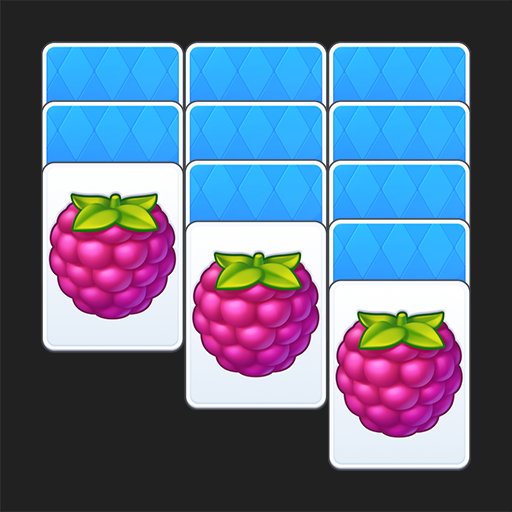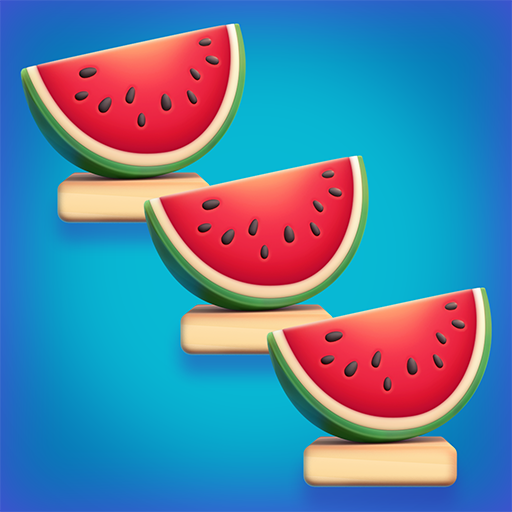
Triple Pile 3D
Play on PC with BlueStacks – the Android Gaming Platform, trusted by 500M+ gamers.
Page Modified on: Sep 16, 2024
Play Triple Pile 3D on PC
Why Pile 3D?
✨Engaging Gameplay: A fresh twist on classic match-3 mechanics, offering a more immersive and strategic puzzle-solving experience.
✨Hidden Object Challenges: Sharpen your observation skills as you search for hidden objects among beautifully rendered 3D items.
✨Soothing & Relaxing: Designed to be a relaxing escape, Pile 3D provides a tranquil environment to unwind with puzzle gameplay that's both engaging and soothing.
✨Diverse Themes & Levels: Enjoy a variety of themes from juicy fruits to sweet cakes, with hundreds of levels that increase in complexity and fun.
✨Sort, Stack, and Solve: Beyond matching, you'll sort and stack items, adding layers of strategy to your puzzle-solving journey.
✨Visuals & Sound: Immerse yourself in stunning 3D graphics and a soothing soundtrack that enhances your relaxation and gameplay experience.
🎯 Game Features: 🎯
✅Free to play, with optional in-app purchases for those looking to enhance their puzzle-solving expedition.
✅Intuitive, easy-to-learn gameplay suitable for puzzle lovers of all ages.
✅No WIFI? No problem! Play Pile 3D offline, anytime, anywhere.
✅Stay entertained with regular updates featuring new levels, themes, and challenges.
Embark on a Puzzle Adventure
Pile 3D: Triple Match & Sort Puzzle invites you to relax, find hidden objects, and enjoy the satisfaction of solving 3D puzzles. Whether you're in the mood to unwind or up for a challenge, Pile 3D offers a unique blend of relaxation and puzzle-solving fun.
Download Pile 3D: Triple Match & Sort Puzzle now and start your serene puzzle adventure today!
Play Triple Pile 3D on PC. It’s easy to get started.
-
Download and install BlueStacks on your PC
-
Complete Google sign-in to access the Play Store, or do it later
-
Look for Triple Pile 3D in the search bar at the top right corner
-
Click to install Triple Pile 3D from the search results
-
Complete Google sign-in (if you skipped step 2) to install Triple Pile 3D
-
Click the Triple Pile 3D icon on the home screen to start playing