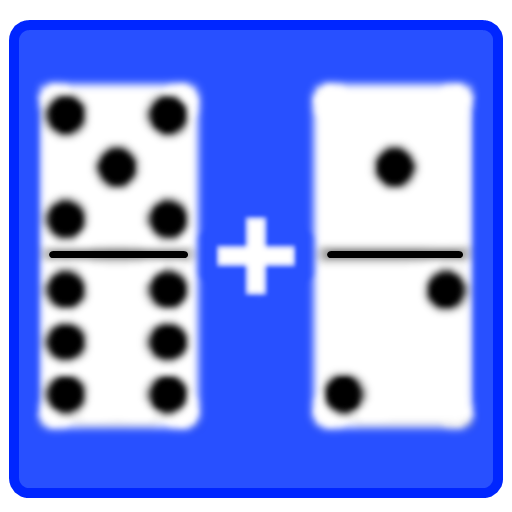Latin Dominoes by Playspace
Play on PC with BlueStacks – the Android Gaming Platform, trusted by 500M+ gamers.
Page Modified on: June 6, 2017
Play Latin Dominoes by Playspace on PC
Be the best Latin Dominoes online player!
FEATURES Latin Dominoes by Playspace
- It’s free to play!
- Chat and play with your friends.
- Become the best Latin Dominoes player in our ranking.
- Play special games: in pairs, turbo and private.
- Get double coins when you win your games with the "Double or Nothing"
- Unlock achievements and progress through the game getting gifts and coins.
Remember, you will need to be connect to play.
Enjoy the best free Latin Dominoes online in Playspace!
Visit our blog http://blog.playspace.com/
Thank you,
The Playspace Team.
Play Latin Dominoes by Playspace on PC. It’s easy to get started.
-
Download and install BlueStacks on your PC
-
Complete Google sign-in to access the Play Store, or do it later
-
Look for Latin Dominoes by Playspace in the search bar at the top right corner
-
Click to install Latin Dominoes by Playspace from the search results
-
Complete Google sign-in (if you skipped step 2) to install Latin Dominoes by Playspace
-
Click the Latin Dominoes by Playspace icon on the home screen to start playing