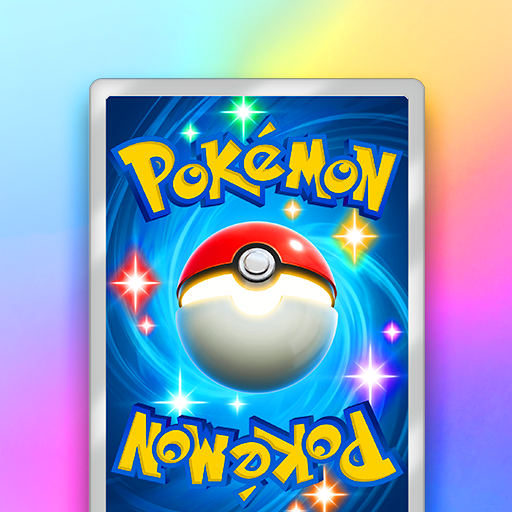Pokémon TCG Live
Play on PC with BlueStacks – the Android Gaming Platform, trusted by 500M+ gamers.
Page Modified on: Mar 28, 2025
Play Pokémon TCG Live on PC or Mac
Pokémon TCG Live is a card game developed by The Pokémon Company International. BlueStacks app player is the best PC platform (emulator) to play this Android game on your PC or Mac for an immersive gaming experience!
Play Pokémon TCG Live on PC and enjoy this card game from the large and gorgeous display on your PC! Develop your card collection in the Battle Pass and compete against other experts across the world in the competitive ladder.
In the Pokémon TCG Live PC game, you get to dress up your avatar by choosing from hundreds of accessories. There are several ways to tweak your appearance, ranging from headgear and sandals to catchphrases and victory positions. Remember to select a personalized coin, deck box, and card sleeves.
Enjoy a card game where you will have to climb the ranked ladder to move through the leagues and gain access to even more special goodies! Only the top players will be selected for the Arceus League. If you can’t cope with the ranked ladder, switch to casual mode and enjoy yourself while playing matches at your own speed.
There’s no better place to learn about the Pokémon trading card game than here! It contains a large number of practice matches to assist you in becoming a top-notch trainer! Can you complete all the quests to unlock rewards? It’s time to find out!
Play Pokémon TCG Live on PC. It’s easy to get started.
-
Download and install BlueStacks on your PC
-
Complete Google sign-in to access the Play Store, or do it later
-
Look for Pokémon TCG Live in the search bar at the top right corner
-
Click to install Pokémon TCG Live from the search results
-
Complete Google sign-in (if you skipped step 2) to install Pokémon TCG Live
-
Click the Pokémon TCG Live icon on the home screen to start playing