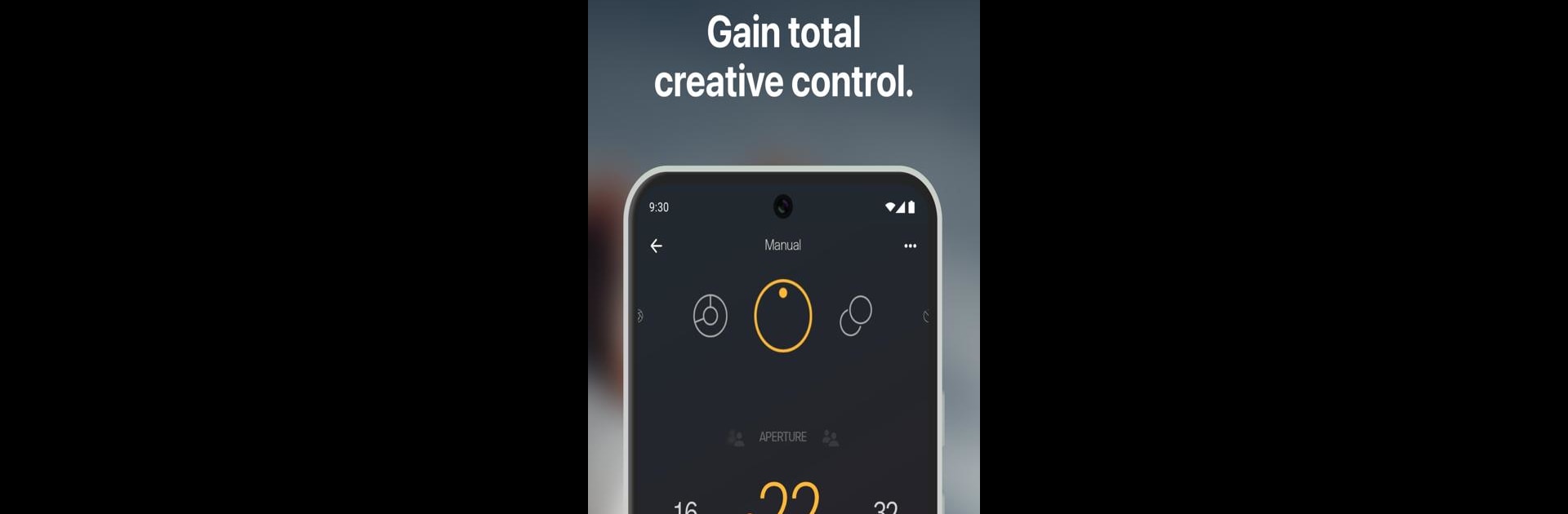

Polaroid
Play on PC with BlueStacks – the Android Gaming Platform, trusted by 500M+ gamers.
Page Modified on: Apr 16, 2025
Run Polaroid on PC or Mac
Get freedom from your phone’s obvious limitations. Use Polaroid, made by Polaroid International, a Photography app on your PC or Mac with BlueStacks, and level up your experience.
About the App
Polaroid brings the fun and magic of instant photography right to your fingertips. Whether you want to create artsy keepsakes, experiment with classic film styles, or just keep a collection of your favorite moments, this photography app has something for everyone. Connect with other photo lovers, try new creative challenges, and really get hands-on with your pictures—no darkroom needed.
App Features
-
Photography Challenges
Feeling stuck in a creative rut? Hop into regular photo prompts and challenges—show off your unique shots, and who knows, you might even win a prize or two while picking up cool tricks along the way. -
Camera Connectivity
Got a Now+, OneStep+, or I-2 camera? Pair it up to unlock cool modes like Portrait for softer backgrounds, Double Exposure for surreal blends, Aperture Priority, or even Light Painting for wild creative effects. You’ll also find handy tools like timers and manual controls. -
Polaroid Scanner
There’s an in-app scanner built just for polished, high-res versions of your Polaroid prints. Digitize those i-Type, 600, SX-70, or Spectra film shots—store or share them without losing that signature look. -
Print Your Memories
Turn digital photos from your phone into tangible Polaroid prints, all with that classic, vintage charm. Fancy a collage? Create playful photo grids of two to nine frames to show off the good times. -
Digital Gallery
Craft your own scrapbook—organize, rename, and arrange your scanned Polaroids so you can revisit all your favorite memories whenever you want. -
Enjoy on PC with BlueStacks
Not just for your phone—the Polaroid experience can be enjoyed on a bigger screen using BlueStacks, giving even more room to edit, view, and organize your collection.
BlueStacks gives you the much-needed freedom to experience your favorite apps on a bigger screen. Get it now.
Play Polaroid on PC. It’s easy to get started.
-
Download and install BlueStacks on your PC
-
Complete Google sign-in to access the Play Store, or do it later
-
Look for Polaroid in the search bar at the top right corner
-
Click to install Polaroid from the search results
-
Complete Google sign-in (if you skipped step 2) to install Polaroid
-
Click the Polaroid icon on the home screen to start playing


