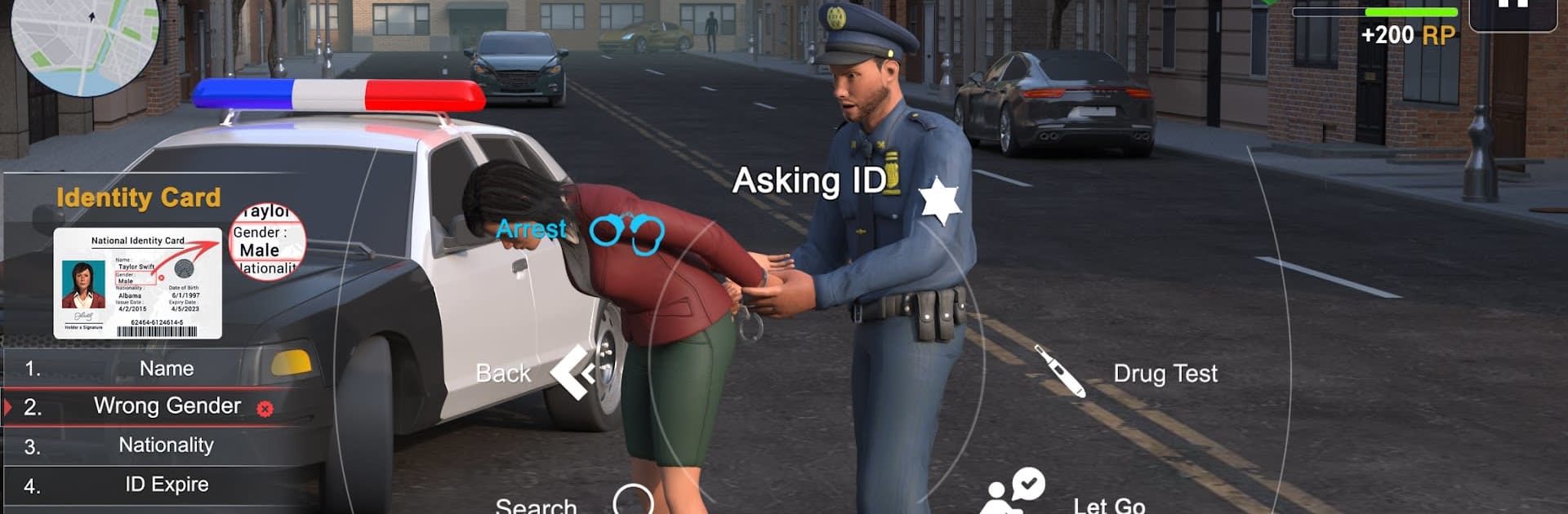
Patrol Police - Officers Game
Play on PC with BlueStacks – the Android Gaming Platform, trusted by 500M+ gamers.
Page Modified on: Jul 21, 2025
Play Patrol Police - Officers Game on PC or Mac
Bring your A-game to Patrol Police – Officers Game, the Simulation game sensation from Hyper Joy Games. Give your gameplay the much-needed boost with precise game controls, high FPS graphics, and top-tier features on your PC or Mac with BlueStacks.
About the Game
Patrol Police – Officers Game by Hyper Joy Games puts you in the shoes of a cop navigating the daily grind of law enforcement. Expect to issue tickets, arrest lawbreakers, and ensure public safety while balancing a diverse array of police tasks. From managing traffic to thwarting criminal activities, this simulation immerses you in the real-life challenges of a patrol officer.
Game Features
-
Explore Dynamic Environments: Roam a vibrant city where every street poses a new adventure.
-
Unlockable Content: Progress through missions to access new ranks, tools, and weapons crucial for the aspiring cop.
-
Visually Engaging: Dive into the stunning 3D graphics that bring the officer’s life to vivid reality.
-
Intuitive Controls: Effortlessly maneuver through your responsibilities with easy-to-use controls.
Experience Patrol Police – Officers Game on BlueStacks for a simulation that challenges your decision-making skills while ensuring law and order in a virtual city.
Start your journey now. Download the game on BlueStacks, invite your friends, and march on a new adventure.
Play Patrol Police - Officers Game on PC. It’s easy to get started.
-
Download and install BlueStacks on your PC
-
Complete Google sign-in to access the Play Store, or do it later
-
Look for Patrol Police - Officers Game in the search bar at the top right corner
-
Click to install Patrol Police - Officers Game from the search results
-
Complete Google sign-in (if you skipped step 2) to install Patrol Police - Officers Game
-
Click the Patrol Police - Officers Game icon on the home screen to start playing



