
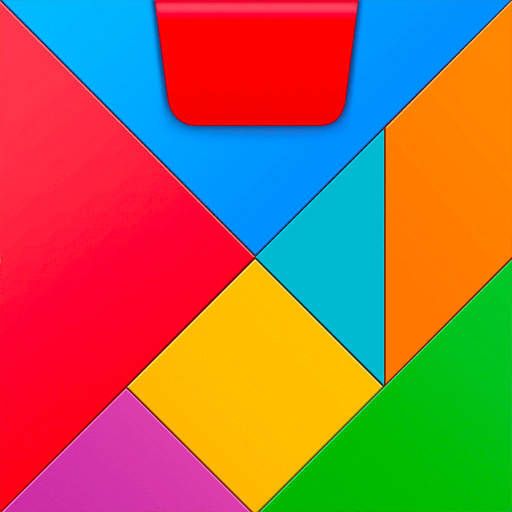
Tangram Puzzle Polygon Master
Play on PC with BlueStacks – the Android Gaming Platform, trusted by 500M+ gamers.
Page Modified on: Aug 20, 2022
Play Tangram Puzzle Polygon Master on PC
Tangram Puzzles is a classic shape puzzle game where the player must place all the polygons on the game board.
The polygons will only fit if placed in their correct spot, find the correct spot for all shapes and win the game!
GAME FEATURES:
- Drag shapes on top the board to place them, shapes cannot be placed on top of other shapes.
- Each completed level earns a star, collected stars can be used to unlock level packs.
- Packs can be locked, players must spend coins, earn stars, or make an in-app purchase to unlock.
- Player can use hints which will show the proper location of a random shape.
- Coins are rewarded for completing levels, coins can be used to purchase more Packs or use hints.
- Easy to play.
- One finger control.
- Different difficulty levels.
- Over 1000 unique puzzles.
- Auto Saving, so you don't lose progress anytime.
HOW TO PLAY:
- Drag the polygons to move them.
- Aim to fit them all into the frame.
Game saves its state so the player doesn’t lose their progress.
Try it now!Maybe once you start, you will love it!
Play Tangram Puzzle Polygon Master on PC. It’s easy to get started.
-
Download and install BlueStacks on your PC
-
Complete Google sign-in to access the Play Store, or do it later
-
Look for Tangram Puzzle Polygon Master in the search bar at the top right corner
-
Click to install Tangram Puzzle Polygon Master from the search results
-
Complete Google sign-in (if you skipped step 2) to install Tangram Puzzle Polygon Master
-
Click the Tangram Puzzle Polygon Master icon on the home screen to start playing



