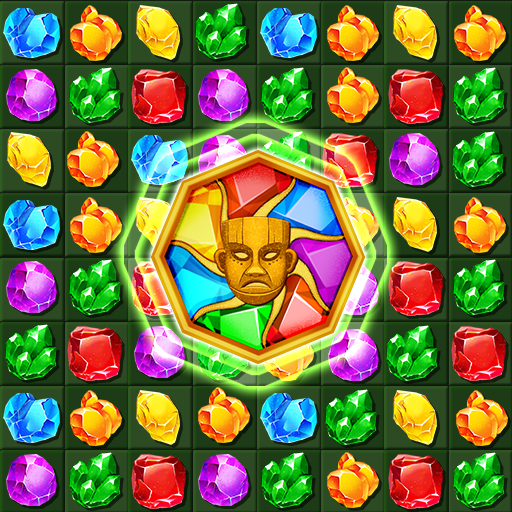Jewels Classic Pirate
Play on PC with BlueStacks – the Android Gaming Platform, trusted by 500M+ gamers.
Page Modified on: June 20, 2019
Play Jewels Classic Pirate on PC
- Very addictive and popular match 3 jewels puzzle game
- Fun to play
- Easy to control, great graphics!
- Free bonus gifts every day
- Powerful boosters and power ups
- Just swap & match with your single finger!
Having fun at a treasure hunt, no matter what, you could make your own combinations of treasures more special by using some pirate features in order to help collecting the jewels easily ,the game it seems like actually are hunting for a buried treasure with the other players, So There are many great ways to make your own puzzle solved.
Play Jewels Classic Pirate on PC. It’s easy to get started.
-
Download and install BlueStacks on your PC
-
Complete Google sign-in to access the Play Store, or do it later
-
Look for Jewels Classic Pirate in the search bar at the top right corner
-
Click to install Jewels Classic Pirate from the search results
-
Complete Google sign-in (if you skipped step 2) to install Jewels Classic Pirate
-
Click the Jewels Classic Pirate icon on the home screen to start playing