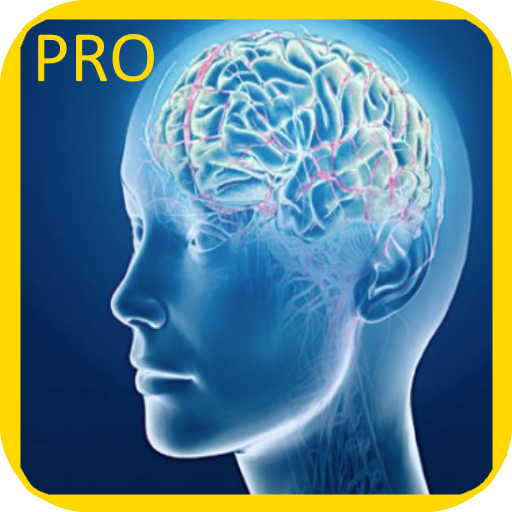Real Binaural: Meditation, Sleep, and Study Music
Play on PC with BlueStacks – the Android Gaming Platform, trusted by 500M+ gamers.
Page Modified on: November 23, 2020
Play Real Binaural: Meditation, Sleep, and Study Music on PC
Create personalized binaural beats that work for you and keep all of your favorite beats together for easy access within the app!
Binaural beats are a good way to accelerate learning, get into a state of flow, help with insomnia, become internally aware, relax, experience relief from anxiety and much, much more!
Our app is divided into 6 different categories for intuitive navigation:
Study, Sleep, Meditation, Body, Brain, and Therapy.
In combination with our detailed user guide, creating custom binaural beats will become
very simple. If you already know how binaural beats work you may simply jump right in
and if you don't we suggest going through the user guide to learn what type of beats you
can generate and how the brain waves are split up.
If you create a tone or favorite a sound that you do not like simple swipe left and you will
remove it.
For optimal listening, we recommend using headphones since you will be listening to different frequencies in each ear. The volume should be set at a comfortable level in order to avoid any harm. Note: Prolonged exposure to loud sounds can cause irreversible hearing damage. High volumes will not enhance the effects of binaural beats.
Important:
Binaural beats are not intended to treat or cure any disease. If you are epileptic or have a serious mental disorder consult an appropriate medical professional.
Play Real Binaural: Meditation, Sleep, and Study Music on PC. It’s easy to get started.
-
Download and install BlueStacks on your PC
-
Complete Google sign-in to access the Play Store, or do it later
-
Look for Real Binaural: Meditation, Sleep, and Study Music in the search bar at the top right corner
-
Click to install Real Binaural: Meditation, Sleep, and Study Music from the search results
-
Complete Google sign-in (if you skipped step 2) to install Real Binaural: Meditation, Sleep, and Study Music
-
Click the Real Binaural: Meditation, Sleep, and Study Music icon on the home screen to start playing