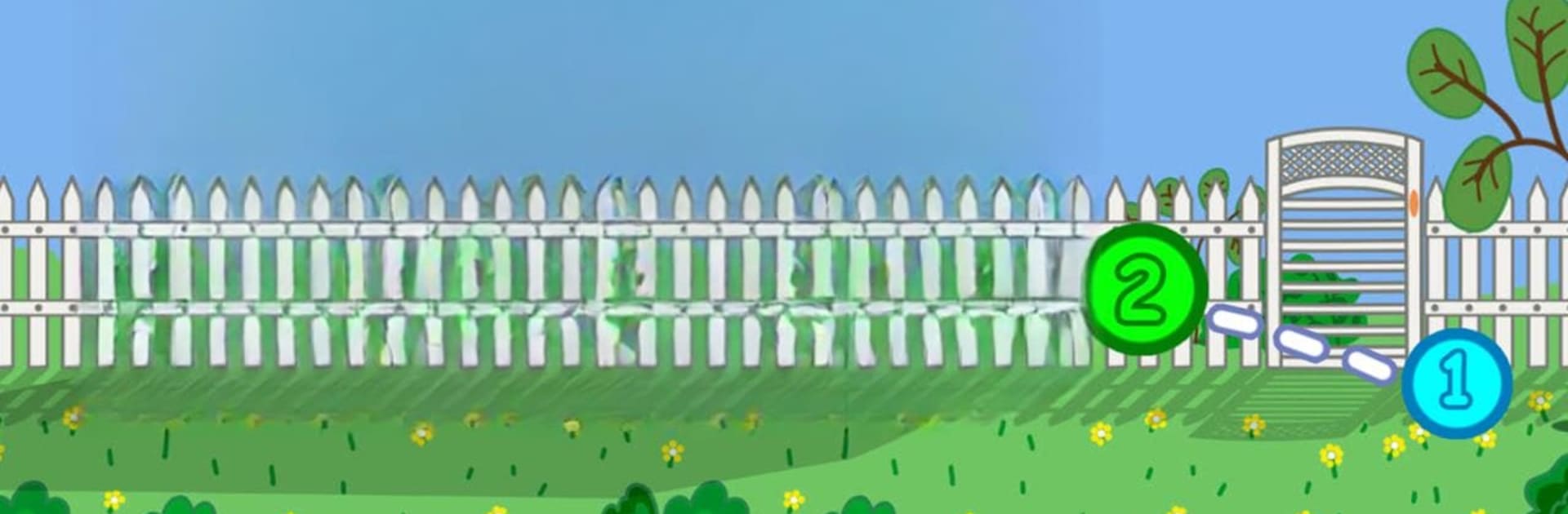
Hippo in Search of Adventures
Play on PC with BlueStacks – the Android Gaming Platform, trusted by 500M+ gamers.
Page Modified on: Aug 18, 2025
Play Escape room: Hidden objects on PC or Mac
Join millions to experience Escape room: Hidden objects, an exciting Puzzle game from Hippo Kids Games. With BlueStacks App Player, you are always a step ahead of your opponent, ready to outplay them with faster gameplay and better control with the mouse and keyboard on your PC or Mac.
This game is one of those escape room puzzles, but it’s got a more laid-back, family-friendly vibe than most. The player goes from room to room in a big grandma-style house, looking for hidden objects and clues to unlock the next door. The whole setup is built around fun, gentle puzzles, so it doesn’t get too tough or stressful — great for kids, or anyone looking for something a little lighter. Instead of having all the challenges in one spot, every room has its own little twist, and you actually get to cover all kinds of places in the house, from the backyard up to the attic. There’s a story threading through it, too, like helping the main character (a hippo, which is kind of cute) and running into little funny situations along the way.
What really stands out is that it feels like a solid game for families — it’s bright, colorful, and there’s nothing complicated about how to play. The logic puzzles and hidden object parts never really get unfair or too sneaky, so even younger kids can move forward without too much head-scratching. It works well on PC through BlueStacks, so it’s easy to see everything up close, and the click controls are straightforward. If you’re looking for a gentle way to scratch that puzzle itch or want something the whole family could take turns with, this one’s friendly and doesn’t ask too much.
Ready to top the leaderboard? We bet you do. Let precise controls and sharp visuals optimized on BlueStacks lead you to victory.
Play Hippo in Search of Adventures on PC. It’s easy to get started.
-
Download and install BlueStacks on your PC
-
Complete Google sign-in to access the Play Store, or do it later
-
Look for Hippo in Search of Adventures in the search bar at the top right corner
-
Click to install Hippo in Search of Adventures from the search results
-
Complete Google sign-in (if you skipped step 2) to install Hippo in Search of Adventures
-
Click the Hippo in Search of Adventures icon on the home screen to start playing

