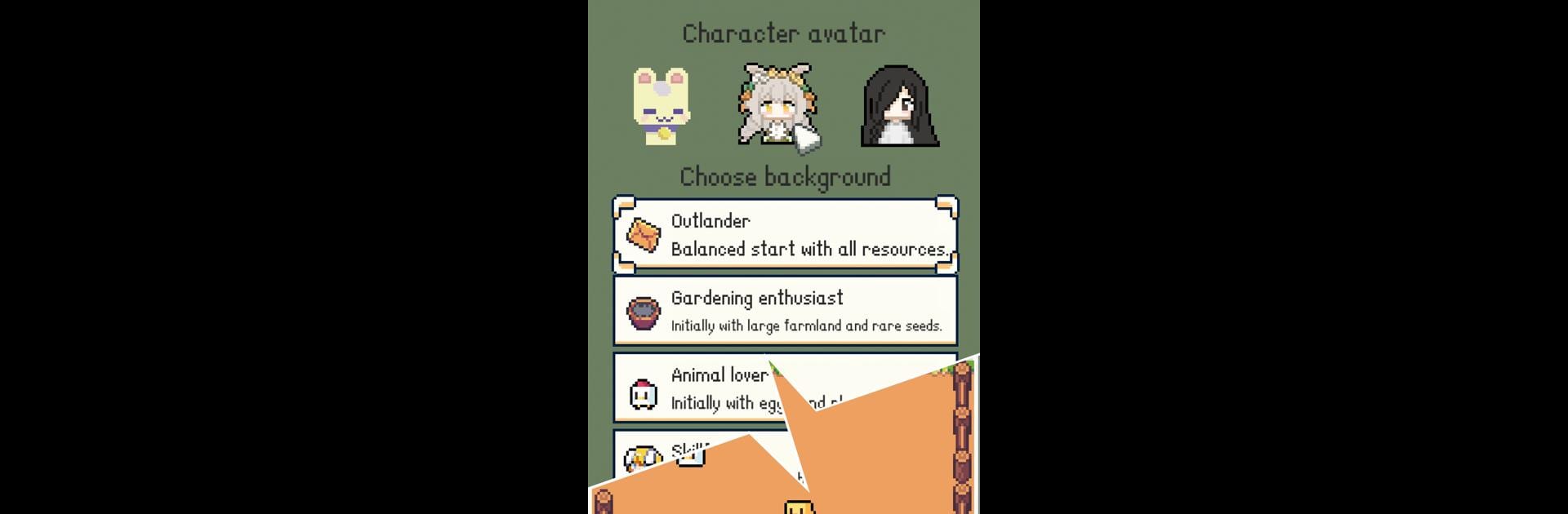

Farming Master
Play on PC with BlueStacks – the Android Gaming Platform, trusted by 500M+ gamers.
Page Modified on: Jan 14, 2025
Play Farming Master on PC or Mac
Join millions to experience Farming Master, an exciting Casual game from Pujia8 LTD. With BlueStacks App Player, you are always a step ahead of your opponent, ready to outplay them with faster gameplay and better control with the mouse and keyboard on your PC or Mac.
About the Game
Farming Master puts you in the boots of a new farm owner on the edge of a peaceful town. You start with a rundown plot, a handful of rusty tools, and not much cash—just enough to get by. It’s a laid-back, casual game from Pujia8 LTD that’s all about building up your farm, making friends, and maybe taking the top prize at the national farm competition. Each day is different, whether you’re wrangling animals, chatting up quirky locals, or just coaxing your crops to grow. Play Farming Master on BlueStacks if you prefer tending your land with a mouse and keyboard.
Game Features
-
Loads of Crops to Grow
There are 67 types of crops to choose from, and you can’t just plant them wherever—timing and soil care really matter if you want the best harvest. -
Unique Partners for Your Farm
Up to 50 different partners, each with their own personalities and special skills, can join your crew. Train them, give them better gear, and send them out on adventures to help your farm thrive. -
Animal Variety
With 40 animals, there’s always something going on in the barn. Each animal provides its own products, and you’ll find new critters as you explore the surroundings. -
Tons of Recipes and Crafting
Stumble upon 120 recipes and formulas to mix and match. Combine goods from your fields, animals, or discoveries into all sorts of products to sell or use—there’s always something new to whip up. -
Interactions and Exploration
It’s not just about work—meeting the townsfolk, trading, and discovering what’s out there beyond your fields is a big part of the fun. Keep an eye out for resources, surprises, and maybe a helping hand or two!
Slay your opponents with your epic moves. Play it your way on BlueStacks and dominate the battlefield.
Play Farming Master on PC. It’s easy to get started.
-
Download and install BlueStacks on your PC
-
Complete Google sign-in to access the Play Store, or do it later
-
Look for Farming Master in the search bar at the top right corner
-
Click to install Farming Master from the search results
-
Complete Google sign-in (if you skipped step 2) to install Farming Master
-
Click the Farming Master icon on the home screen to start playing



