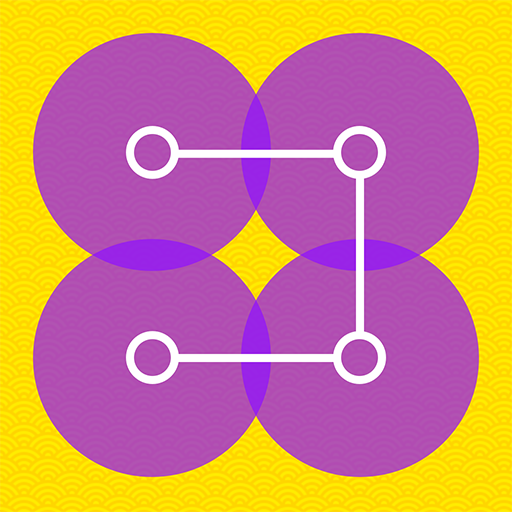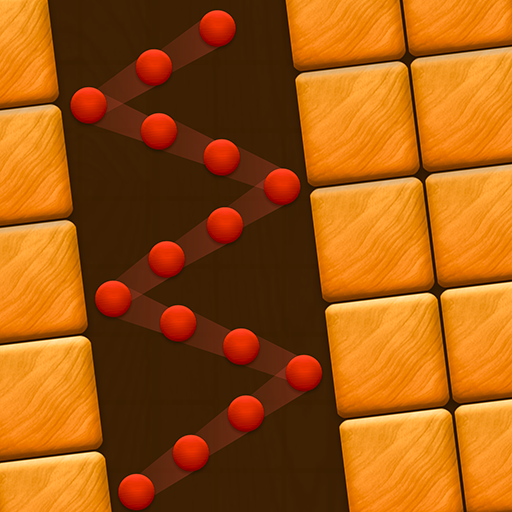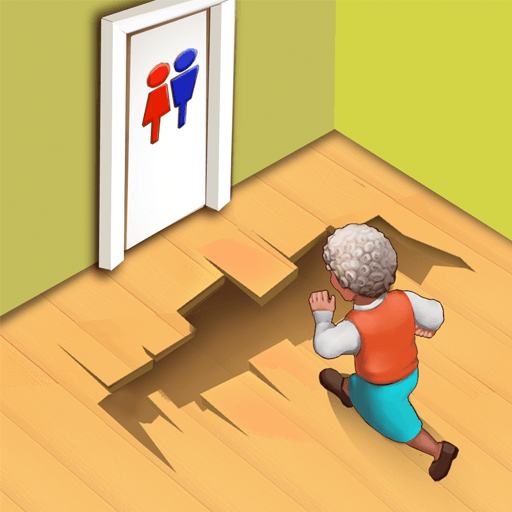
Home Block
Play on PC with BlueStacks – the Android Gaming Platform, trusted by 500M+ gamers.
Page Modified on: July 27, 2020
Play Home Block on PC
It’s not just an ordinary block puzzle game, but a whole new gaming world based on the traditional concept and able to bring fresh sensation for the familiar gameplay.
【Colorful Block levels】
Variety of challenges with different difficulties. Enjoy the adventures and beat levels in Granny’s house.
【Multiple Gameplays】
Those interesting gameplays will be unlocked once you reach the selected levels.
We are really happy to receive any feedback from you. You can contact us via this email: homeblock@boooea.com.
Our goal is to deliver you a great gaming experience, so we will constantly work on making Home Block more interesting and positive.
Play Home Block on PC. It’s easy to get started.
-
Download and install BlueStacks on your PC
-
Complete Google sign-in to access the Play Store, or do it later
-
Look for Home Block in the search bar at the top right corner
-
Click to install Home Block from the search results
-
Complete Google sign-in (if you skipped step 2) to install Home Block
-
Click the Home Block icon on the home screen to start playing